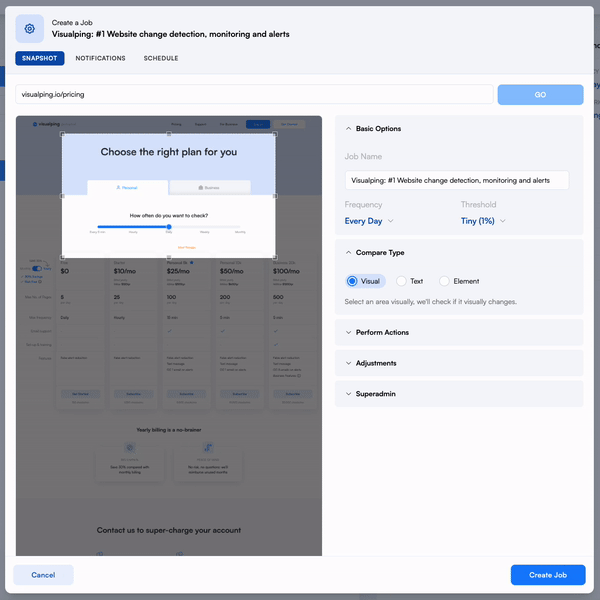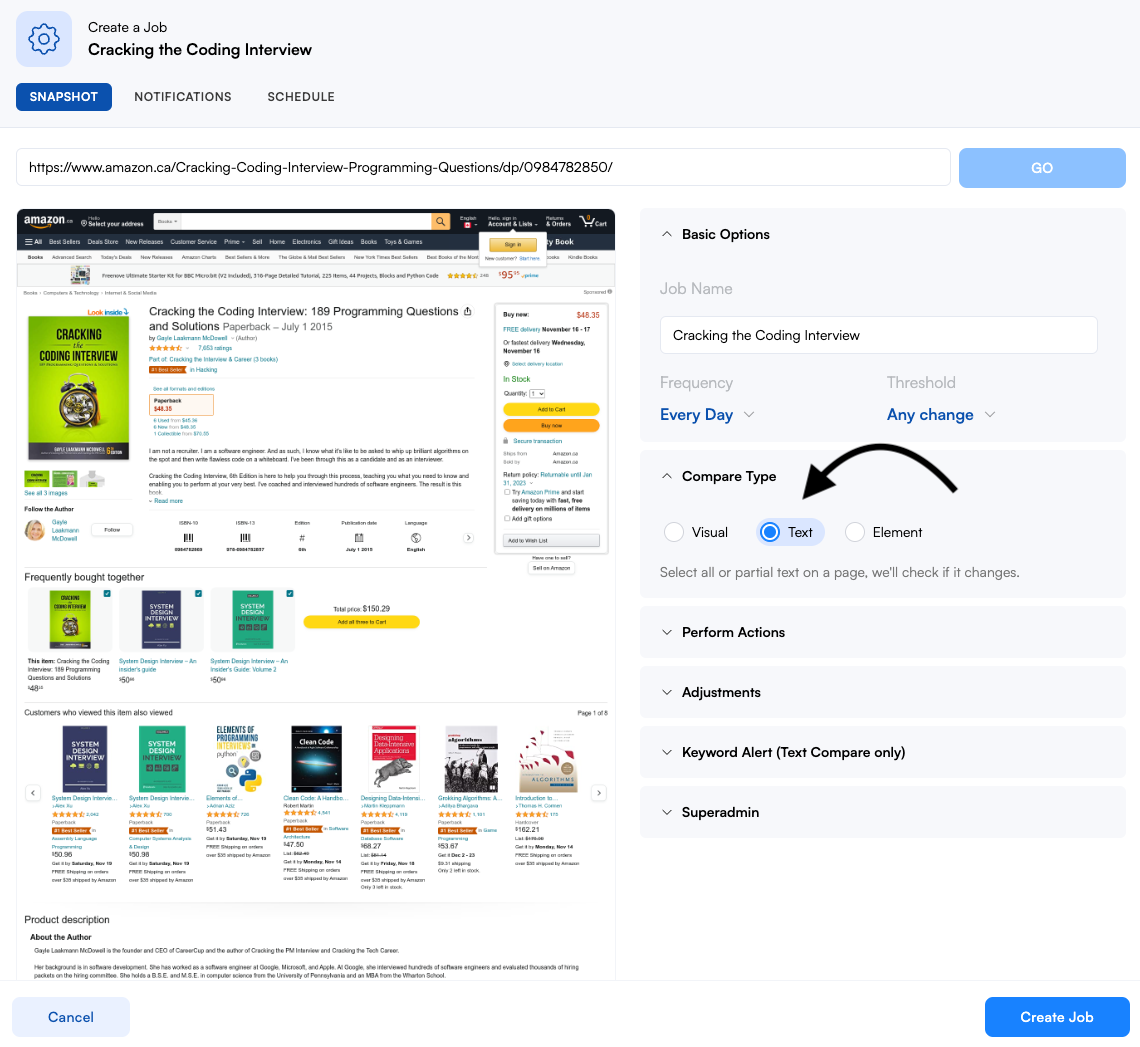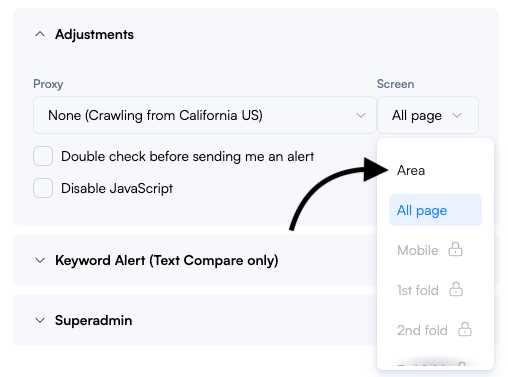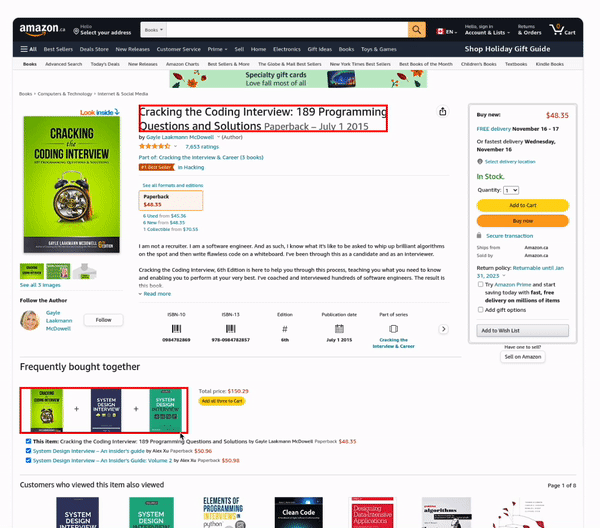How to monitor specific text.
Edited
Are you receiving alerts about text changes that are unrelated?
Look no further! Our text comparison tool will help you monitor a specific area.
In this lesson, you'll learn how to:
Use our text comparison tool to monitor a specific portion of text.
Pro Tip:
Can't highlight the area? Try monitoring for keywords instead.
Step 1:
Create a new job using the following link:
https://www.amazon.ca/Cracking-Coding-Interview-Programming-Questions/dp/0984782850/Step 2:
Select the Text comparison type.
Step 3:
Open the Adjuments panel. Then, from the screen drop-down click on Area.
Step 4:
Finally, highlight the area you want to monitor in the preview.
Was this article helpful?
Sorry about that! Care to tell us more?