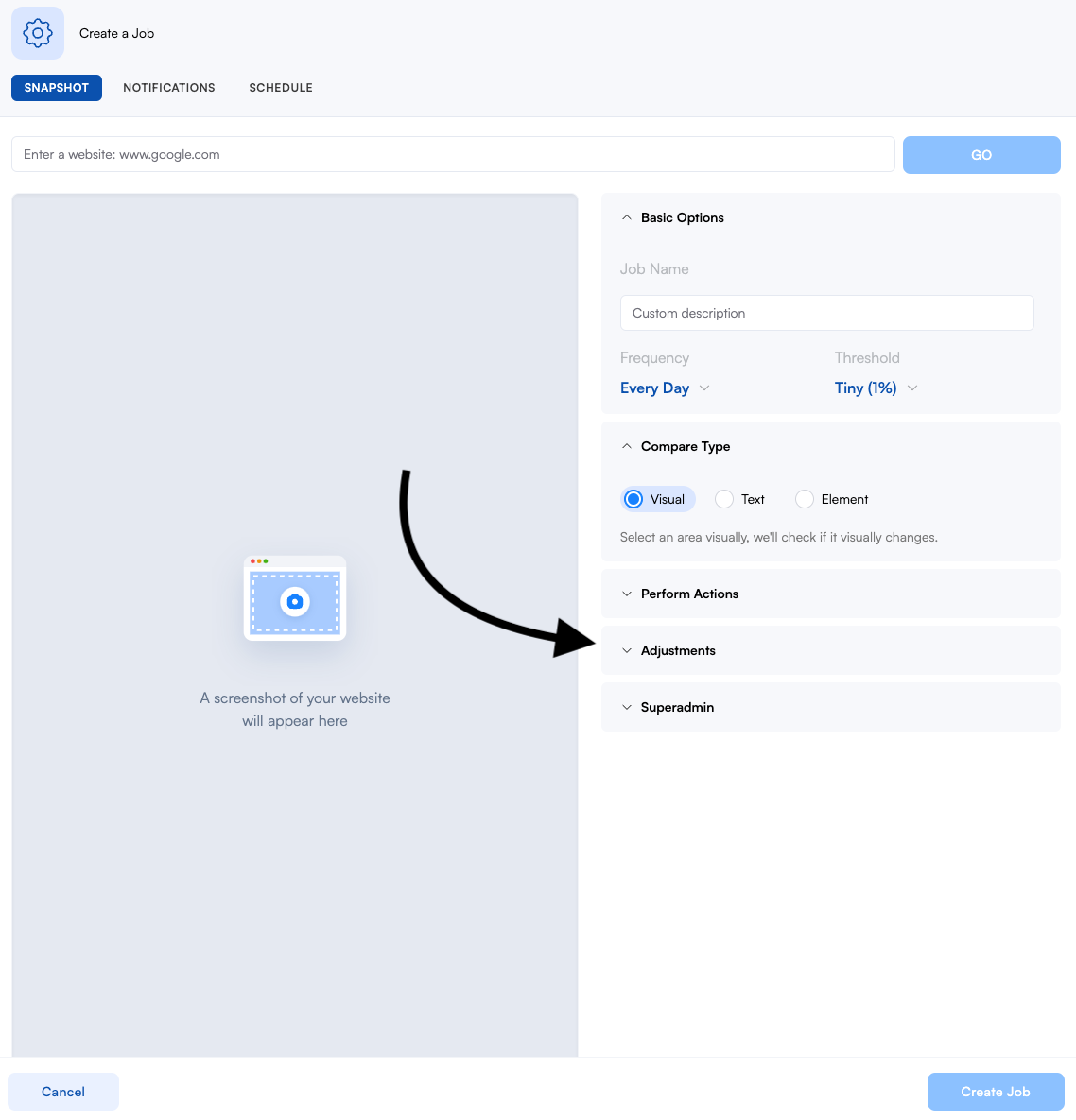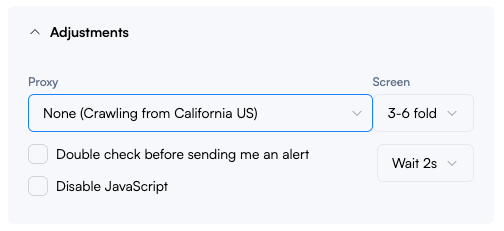How do I select a page fold?
Edited
By utilizing page folds, you can control what content you want to monitor and even trigger elements to load on lower folds. This can be beneficial for a number of reasons, such as reducing the amount of scrolling required and limiting false positives.
In this lesson, you'll learn how to:
Select a page fold.
Step 1:
In order to enable fold selection, ensure you have visual comparison selected.
Next, open the Adjustments panel.
Step 2:
From the screen dropdown, select the page fold you want to monitor. For example, if you want to monitor the footer, you can try selecting 3 - 6 fold.
Was this article helpful?
Sorry about that! Care to tell us more?