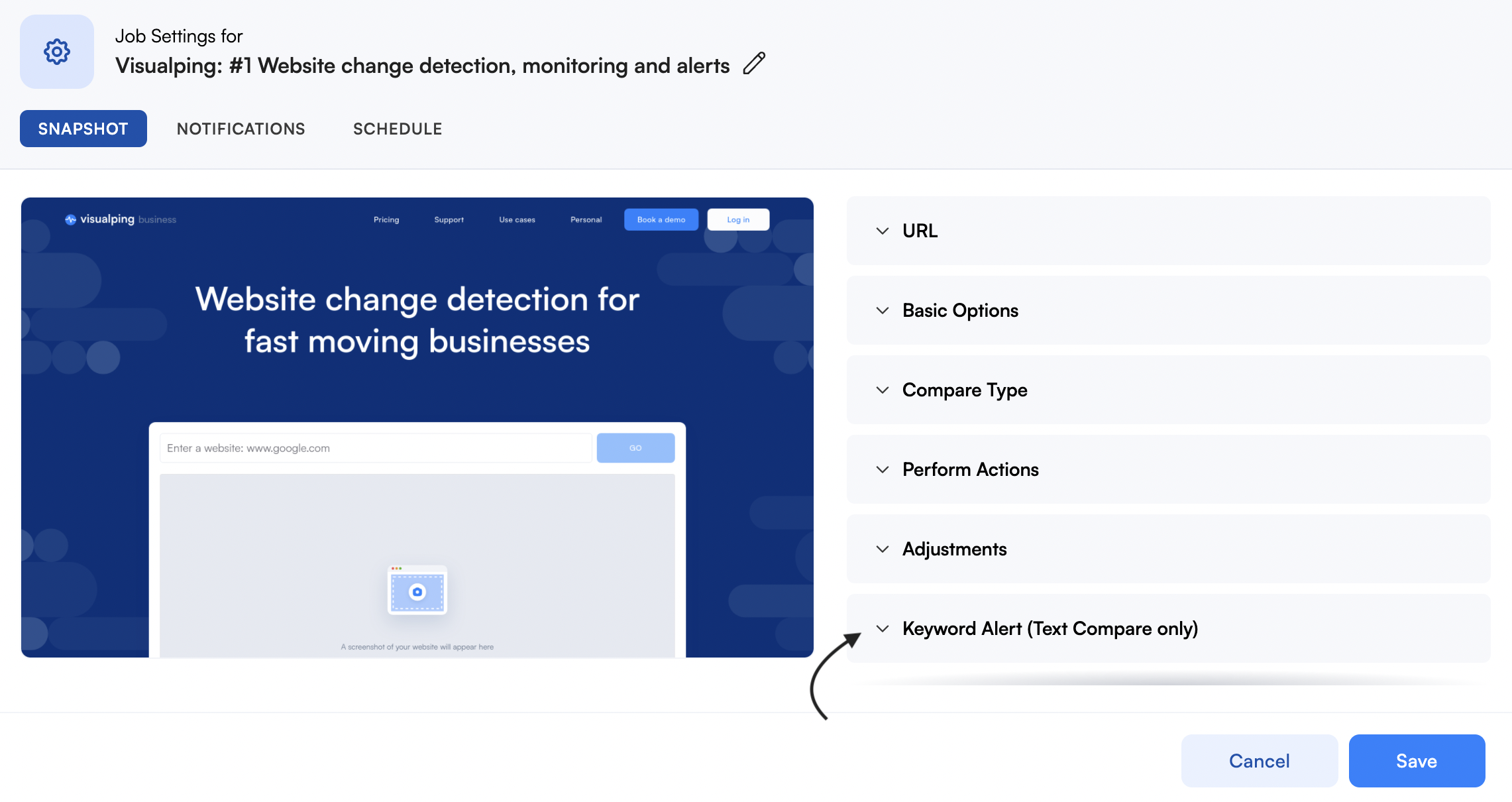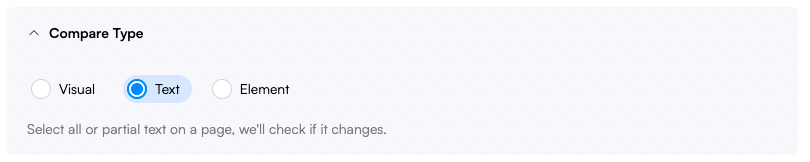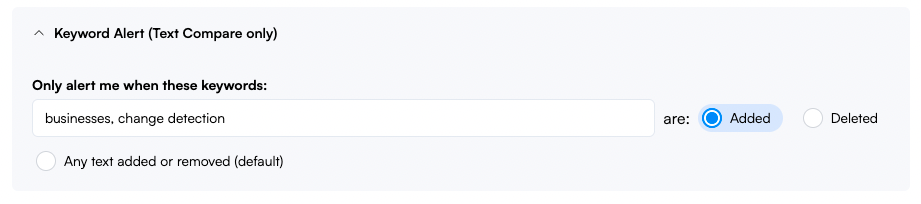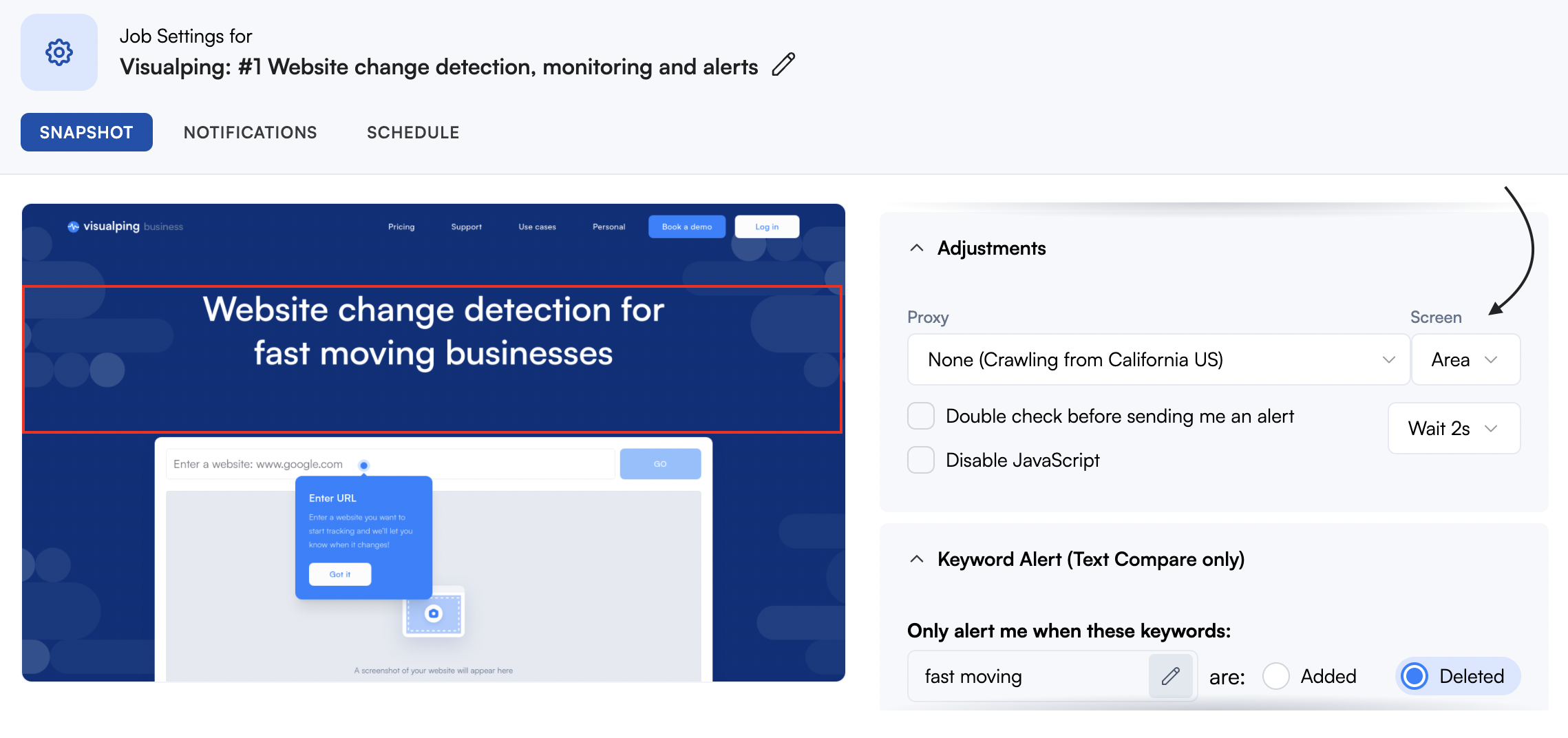Can I be alerted if a word or phrase is removed or added to a website?
Edited
Yes, this is possible by using our keywords alert feature. It can be found in the job settings window under the keyword alert panel.
Step 1: Ensure the compare type option is set to text.
Step 2: Open the keyword alert drop-down. Here you can select the keywords you want to monitor on the page. You can enter multiple words or phrases separating them by a comma.
Step 3: Consider whether you want to monitor the entire page for keyword changes. For example, you might only want to monitor keyword alerts in the header portion of a page. You can achieve this by going to the adjustments drop-down menu and selecting area.
Was this article helpful?
Sorry about that! Care to tell us more?