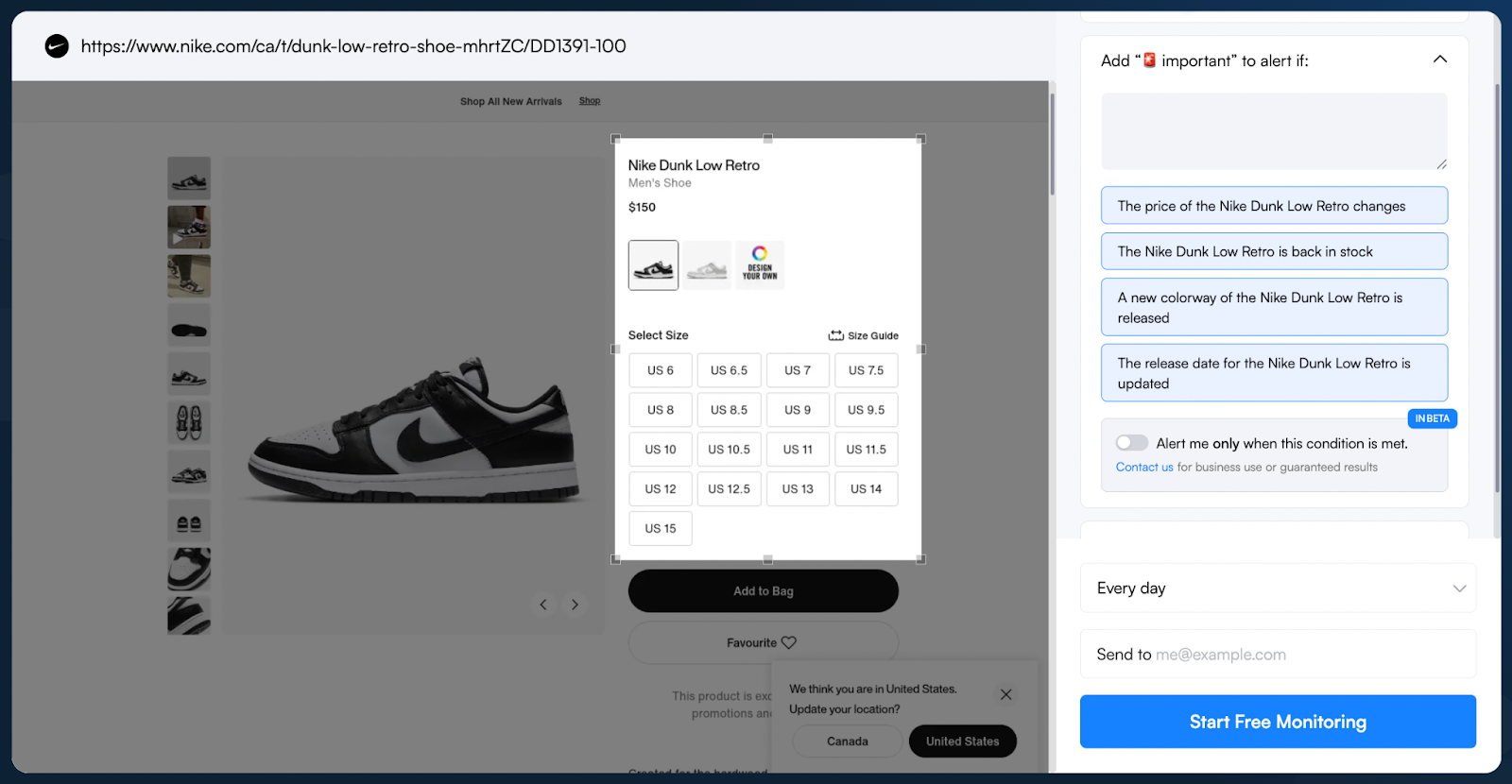Important Alerts: Tips and Tricks for Making a Strong Prompt
Tired of digging through irrelevant alerts? We get it.
Important alerts let you define—in your own words—what matters most to you on a web page. And so, when Visualping detects such an update, our AI will mark the alert as 🚨Important.
Visualping marks alerts as 🚨Important in the subject line of the email alert, and in the change summary, so you’ll know, at a glance, which alerts are high priority. Turn on important alerts in your dashboard now
But wait: how do you make a good prompt? How can you ensure your prompt will help Visualping accurately capture the changes you want?
To get the most out of Important alerts, check out our tips and tricks below.
Tips and Tricks for Writing Your Prompt
1. Start with our AI Suggestions
When you input a new URL into Visualping, our AI automatically analyzes the context of the page and makes intuitive suggestions as to what you may want to track.
Refer to these suggestions as a starting point for your prompt – not only to save time, but to help keep your prompt specific (more on this below).
2. Be specific
Your prompt needs to clearly tell Visualping what to look for. Think of it like writing a note to a smart assistant: the clearer you are, the better your results.
Vague: “The change is important when there’s a website change.”
Clear: “The change is important if there is a product price change, or if the ‘Out of stock’ label appears.”
2. Focus on what really matters to you
If you only care about job postings for engineers, say so: “Notify me when new engineering jobs are listed.”
Avoid general prompts like: “The change is important when there are new jobs.”
3. Refer to important keywords, phrases, or numbers
Visualping takes your prompt and compares it to the detected change to assess whether it’s important or not. Make your summary output smarter by referring to exact keywords, phrases, or numbers of interest.
“The change is important when the price is between 13.50 and 19.75.”
4. Avoid overly broad or complex prompts
Don’t try to cover everything in one go. It’s better to monitor a few clear things well than everything poorly. Note that free and Business users have a 500-character limit. For more advanced prompting, reach out to our team.
Want Smarter Alerts Without Writing Prompts?
On the Solutions plan, we’ll do the heavy lifting for you. You get all the features included in the Business plan, plus:
AI concierge service: Our team works with you to understand what you specifically care about on the page, to build and optimize your AI prompts on your behalf.
Fully managed onboarding & support: including setup, onboarding, training, account management, and remote hands troubleshooting – we’ll do the heavy lifting for you.
Custom Data Structure and Output: Get summaries that include your specified web elements of interest, and in your own custom format.
Including integrating change data into your Google Sheets, in your own table format.
The ability to scale up with AI prompts applied across your workspace, and web monitoring for any usage need – thousands of pages, millions of checks, or dozens of team workspaces.
Upgraded LLM: Upon request, access premium language learning models for more accurate and customized change interpretation in your change summaries.
Pre-set data starter packs: Kick off your website monitoring project with a curated starter pack of web pages to monitor, tailored to your use case, industry, and area of focus.
For example, public SaaS pricing or global environmental regulations.
The Solutions plan is the right choice when AI precision, custom configurations, and dedicated service are critical to your website monitoring objective.
Reach out to our team about the Solutions plan for more powerful, hands-off web monitoring.