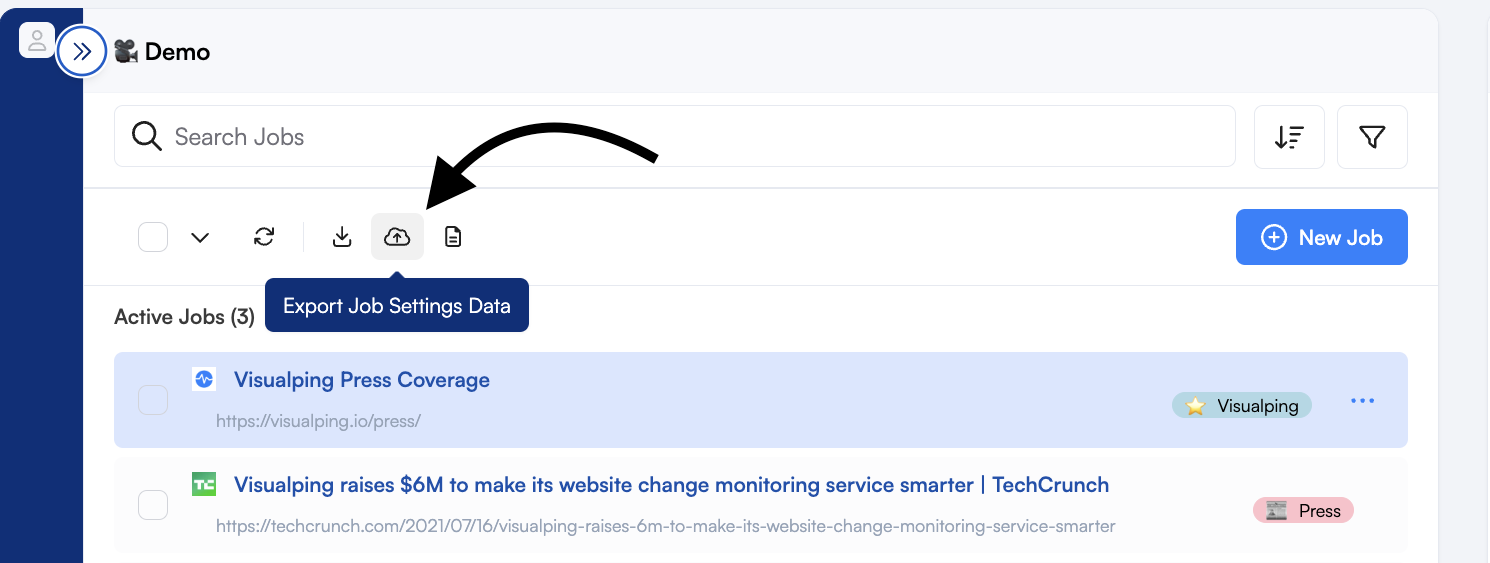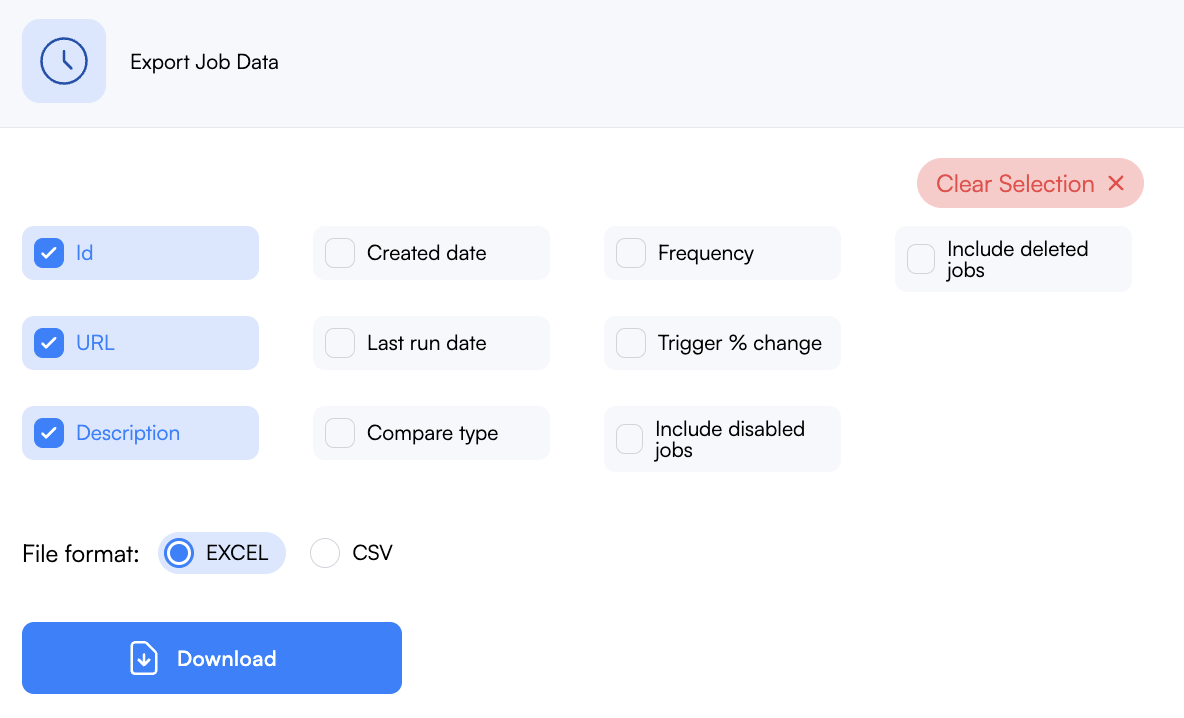How do I export my job data?
Edited
With Visualping's export tool, you can easily download a copy of common job details like descriptions, URLs, compare-types, and frequencies in both CSV and Excel formats. This feature is available for Visualping Business users.
What you'll learn:
How to export job details
Step 1:
First, navigate to the dashboard, then click on Export job settings data. You can export specific job(s) by clicking on the box to the left of the job(s) first.
Step 2:
Select the attributes you want to export and your file format. Then, click Download.
Was this article helpful?
Sorry about that! Care to tell us more?