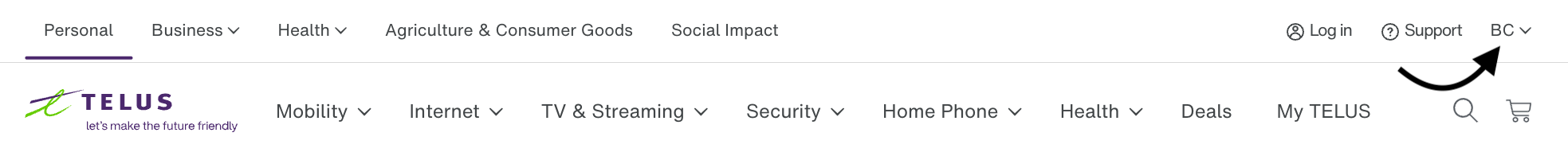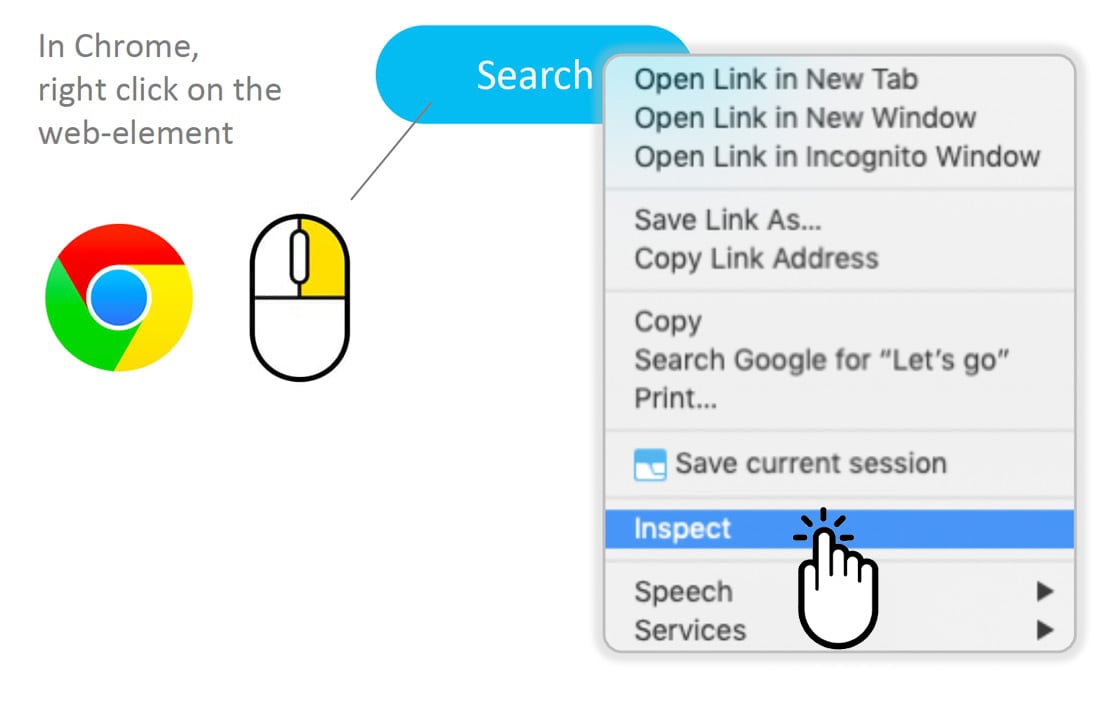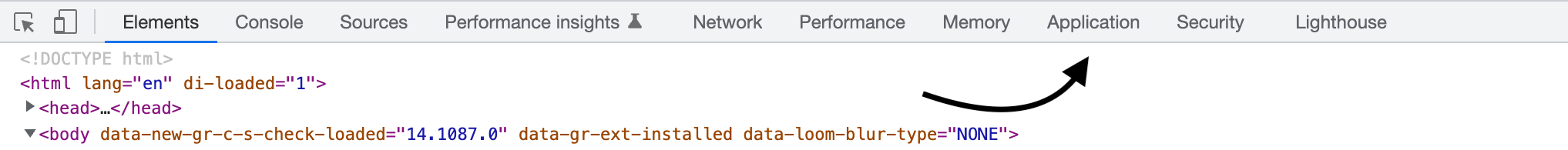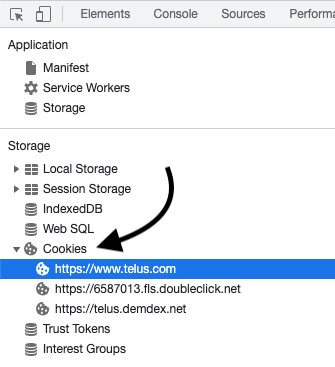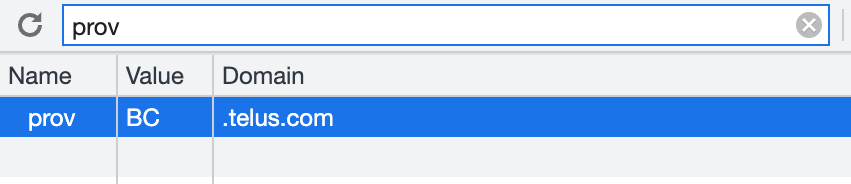What does the cookie action do?
When a user visits a website, the website may store a piece of data called a cookie in the user's web browser. Later, when the user visits the website again, the website may retrieve the cookie from the browser. You can use a cookie action to mimic the same behavior.
In this lesson you'll learn how to:
Use a cookie action to change a location.
We will be monitoring telus.com. Depending on the location you are browsing from, you will notice the UI change based on the proxy. However, we want to make sure British Columbia stays consistent. To do this will use a cookie action.
Note: You could also use multiple-click actions.
Step 1:
Open the website in a new tab.
Step 2:
Next, right-click, then inspect. This will bring up the website's source code.
Step 3:
Open the Application tab.
Step 3:
Under the storage panel, open cookies, and click on the link that resembles the website's URL.
Step 4:
Next, look through all the stored properties until your find a value that makes the most sense. In this example, we see prov with the value BC. This would indicate that the province is British Columbia.
Step 5:
Then, create a cookie action in Visualping and replace the fields with the following values.