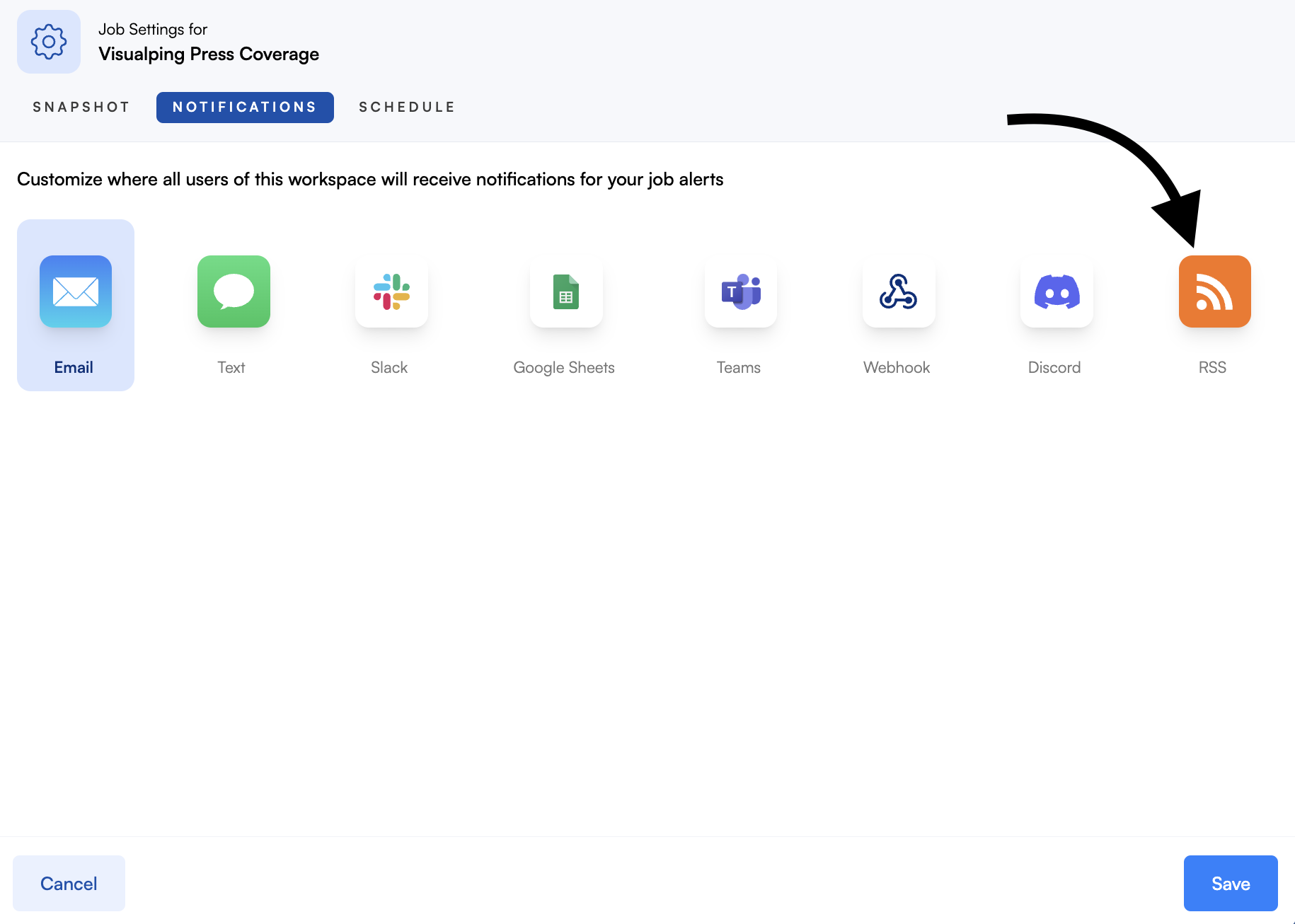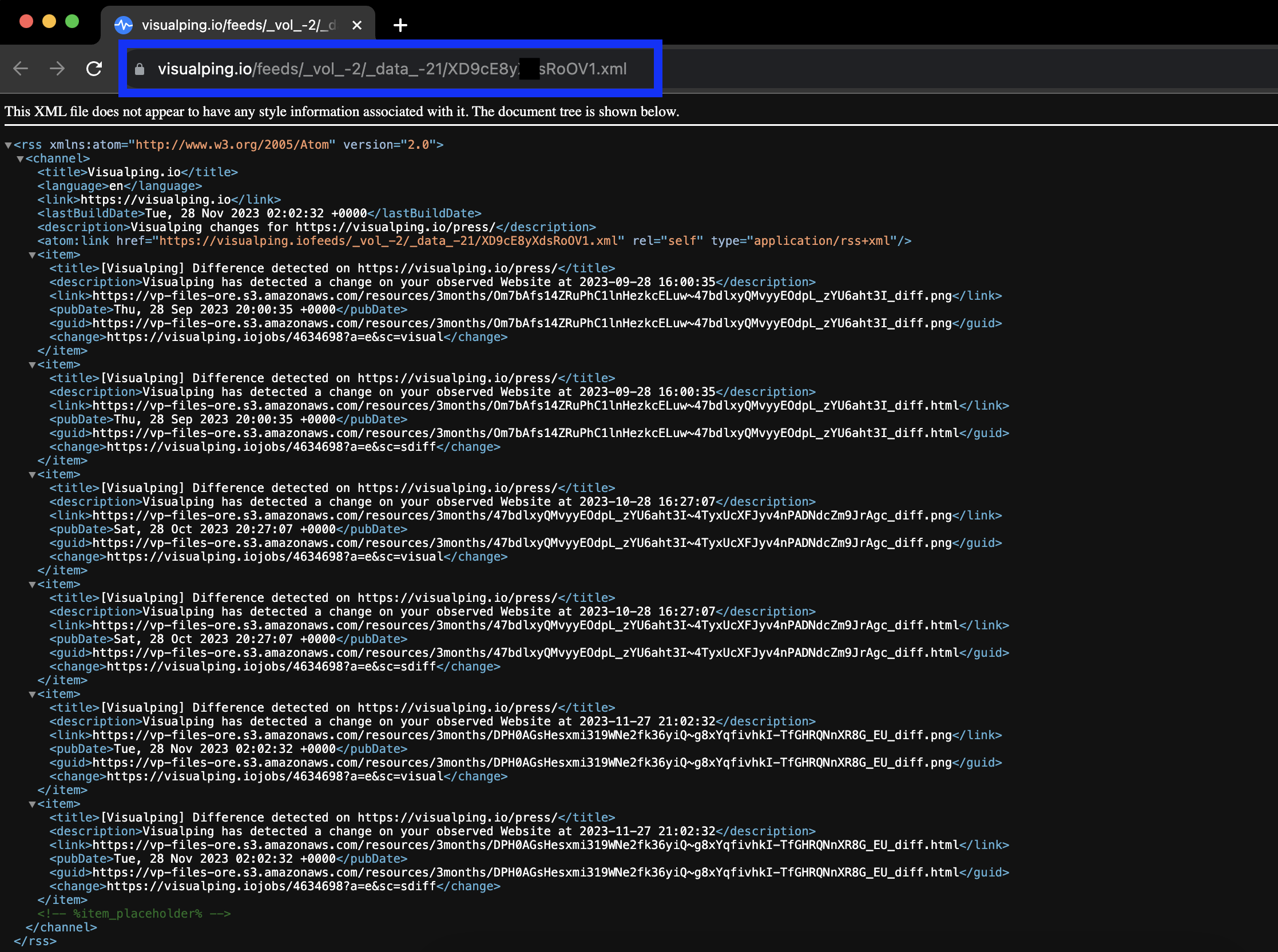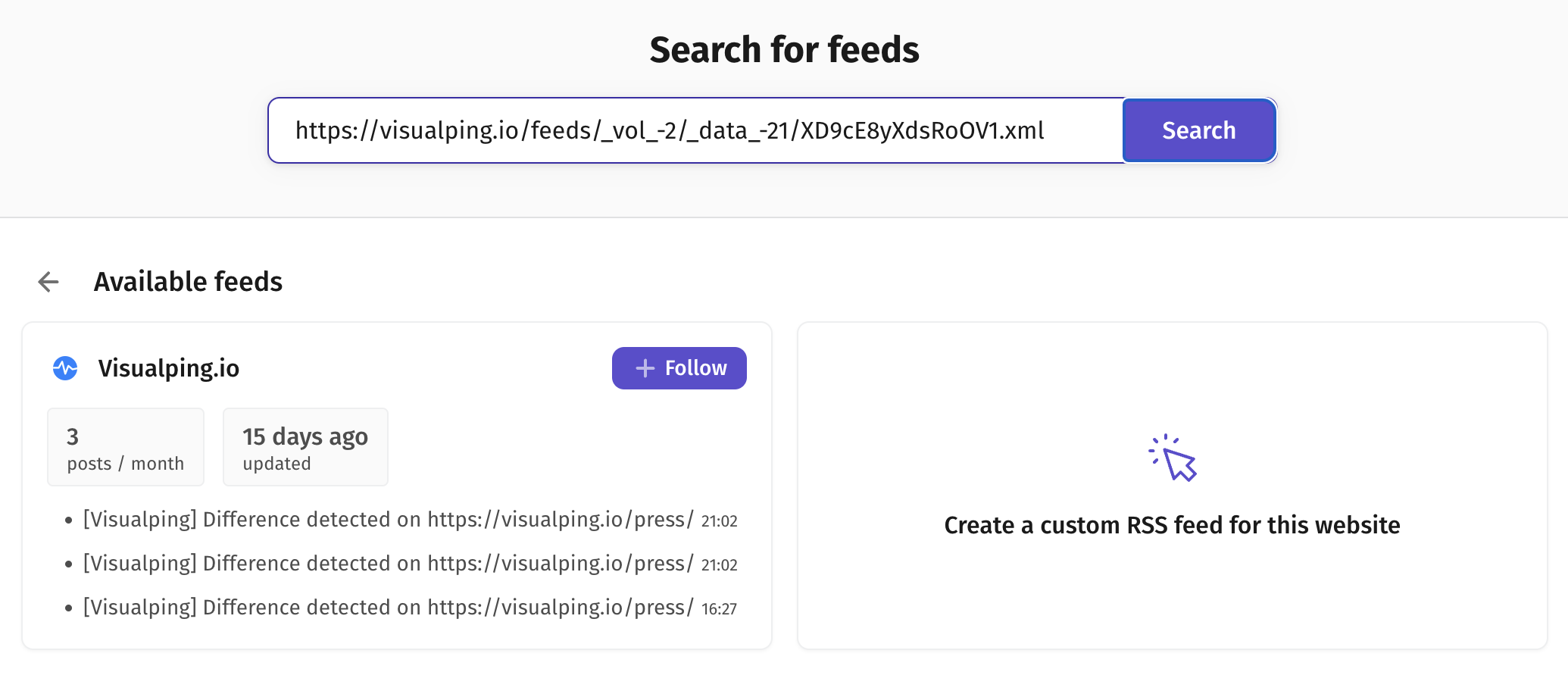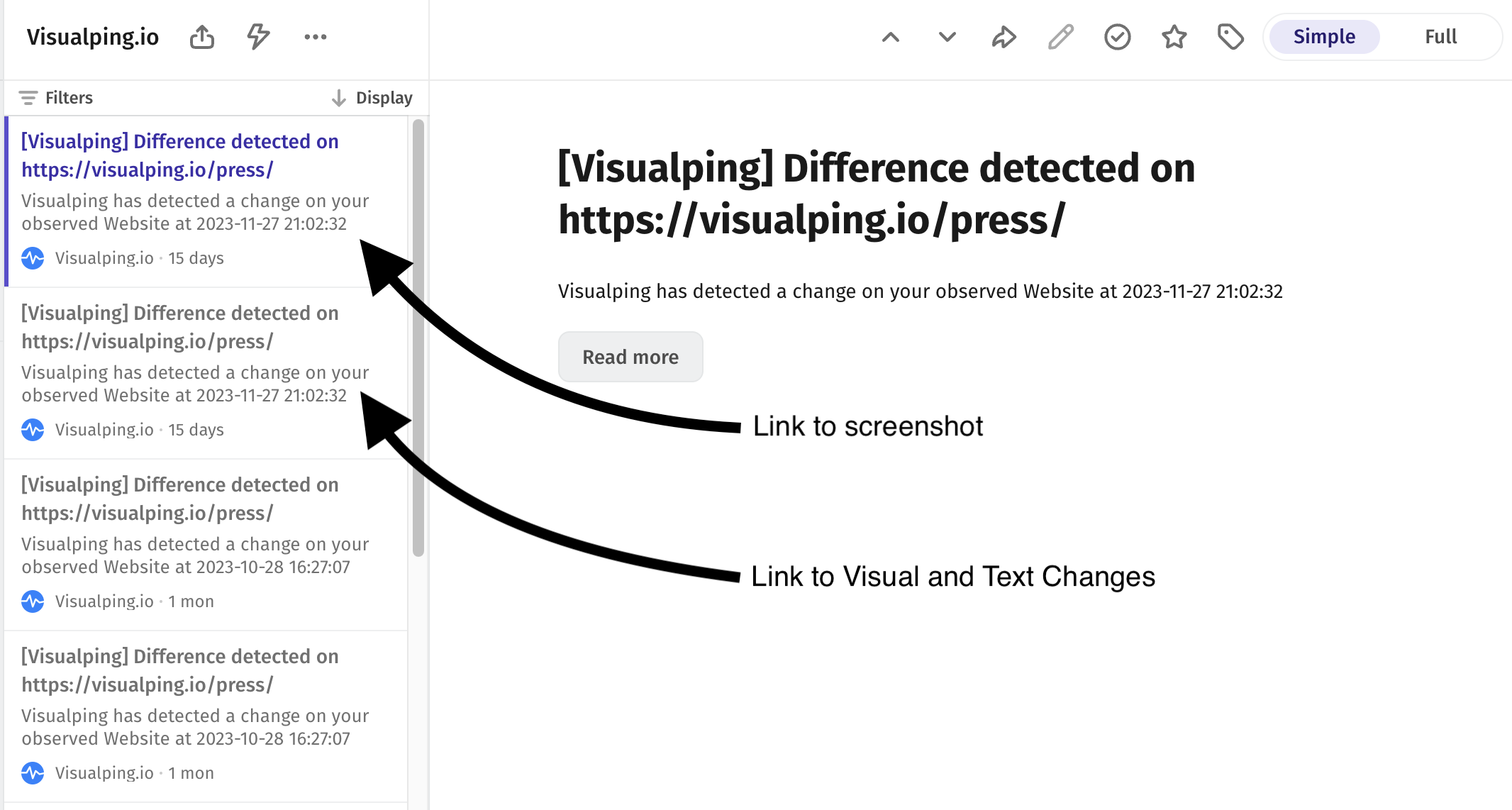Setting up job alerts with RSS feed
Edited
Visualping Business users can receive alerts using the RSS feed. With this, users can use an RSS reader to follow the job's RSS feed and get alerts.
What you'll learn:
How to create an RSS feed
Step 1:
On your Visualping job settings, click on Notifications > RSS. This will open a new tab with the generated RSS feed.
Step 2:
On the new tab, copy the RSS feed URL on the browser.
Step 3:
Paste the RSS feed URL to the RSS reader of your choice and follow or add the feed.
What's included in the RSS feed alert
Each change alert will generate 2 identical entries on the RSS feed. The difference is the linked URL which brings you to the screenshot of the page with highlighted diff and the Visual and Text Changes page.
Was this article helpful?
Sorry about that! Care to tell us more?