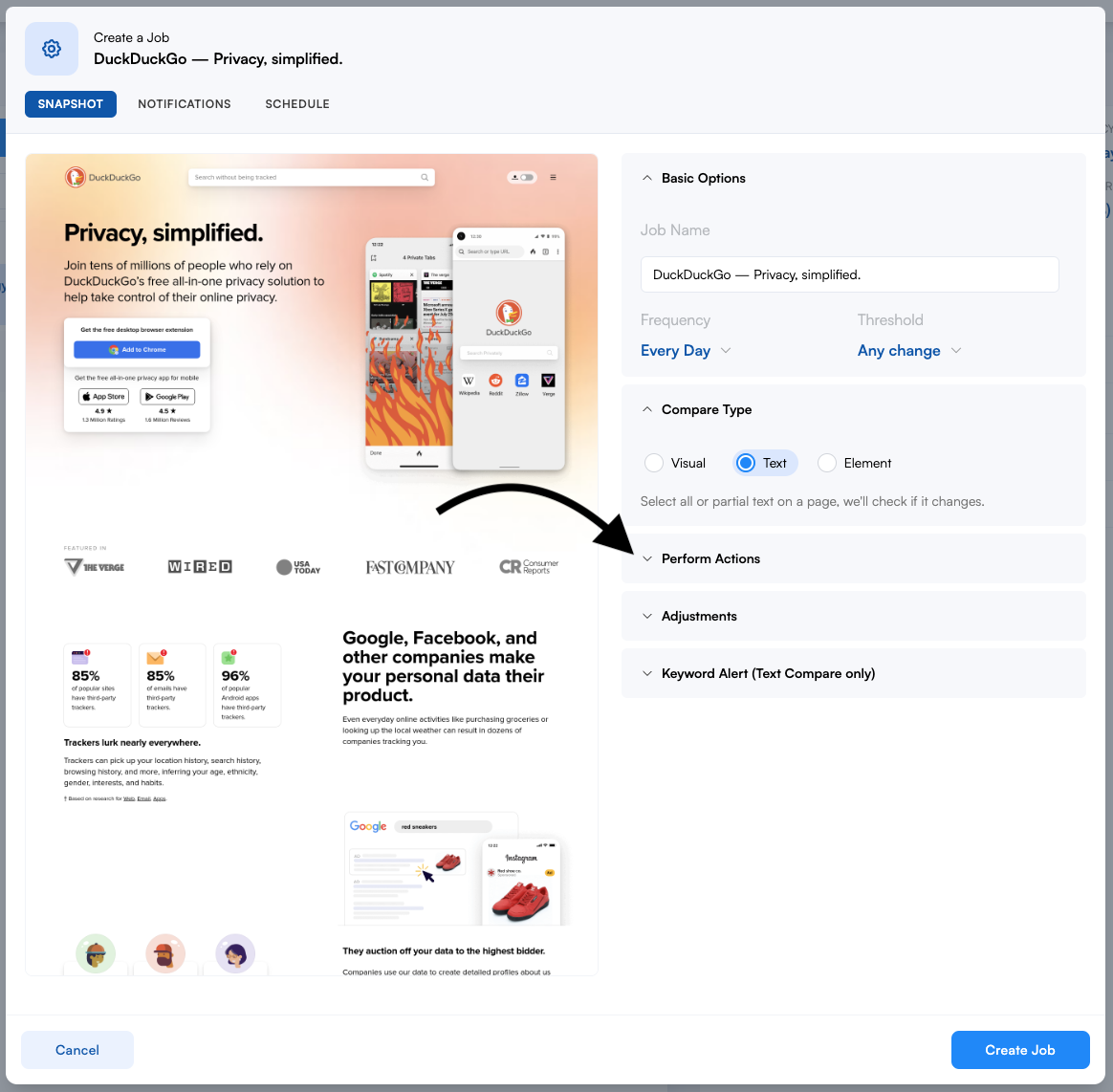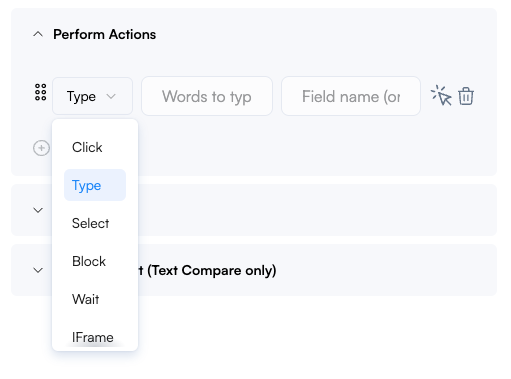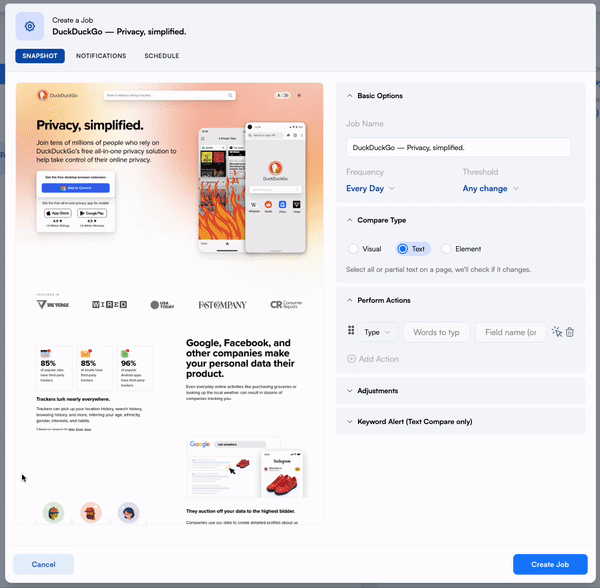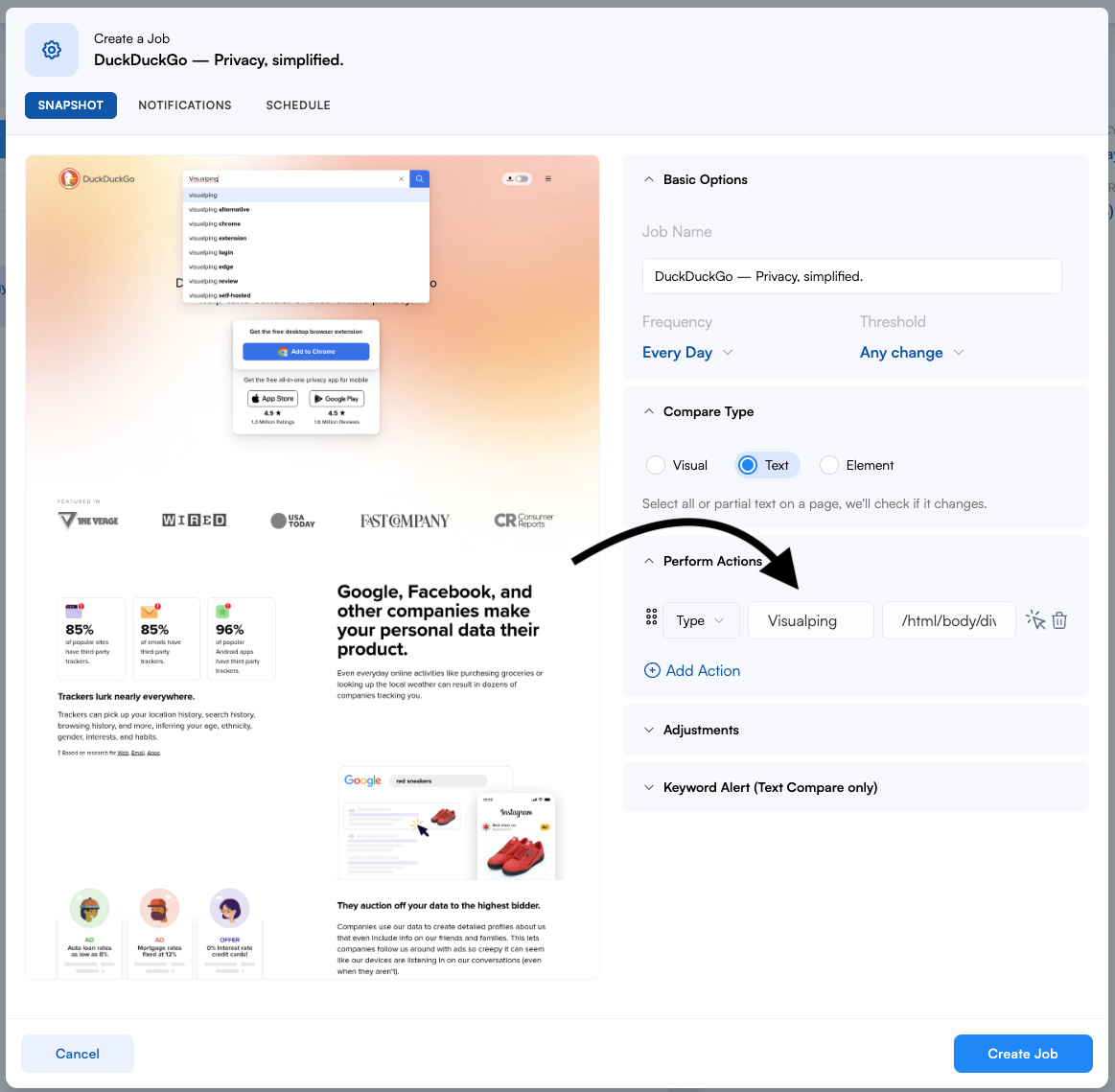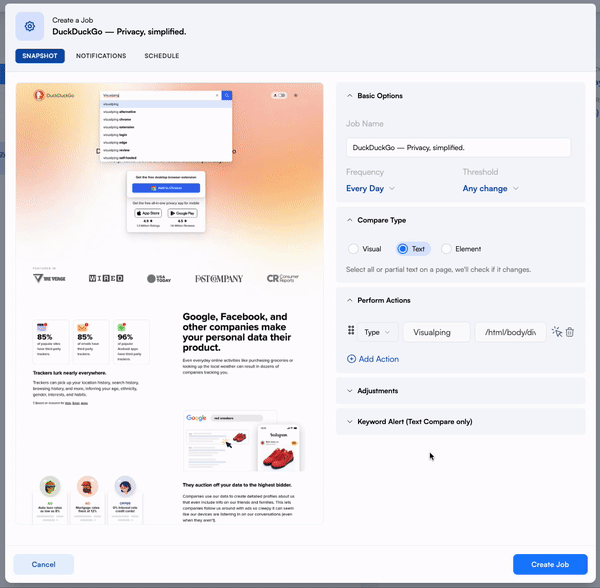How do I search for a phrase?
Edited
The type action allows you to enter characters on a webpage. You can use it to search, filter, fill out forms, and more.
In this lesson, you will learn how to:
Search for a specific phrase on DuckDuckGo.
Pro Tip:
Sometimes you skip adding actions altogether, by using a parameterized URL.
Learn more about choosing the best URL here.
Step 1:
Open the perform actions panel.
Step 2:
Choose the type action.
Step 3:
Using the selector tool, click on the input box in the preview window.
Step 4:
Type in the word or phrase.
Step 5:
Create a new click action. Then, using the selector tool click on the search icon.
Was this article helpful?
Sorry about that! Care to tell us more?