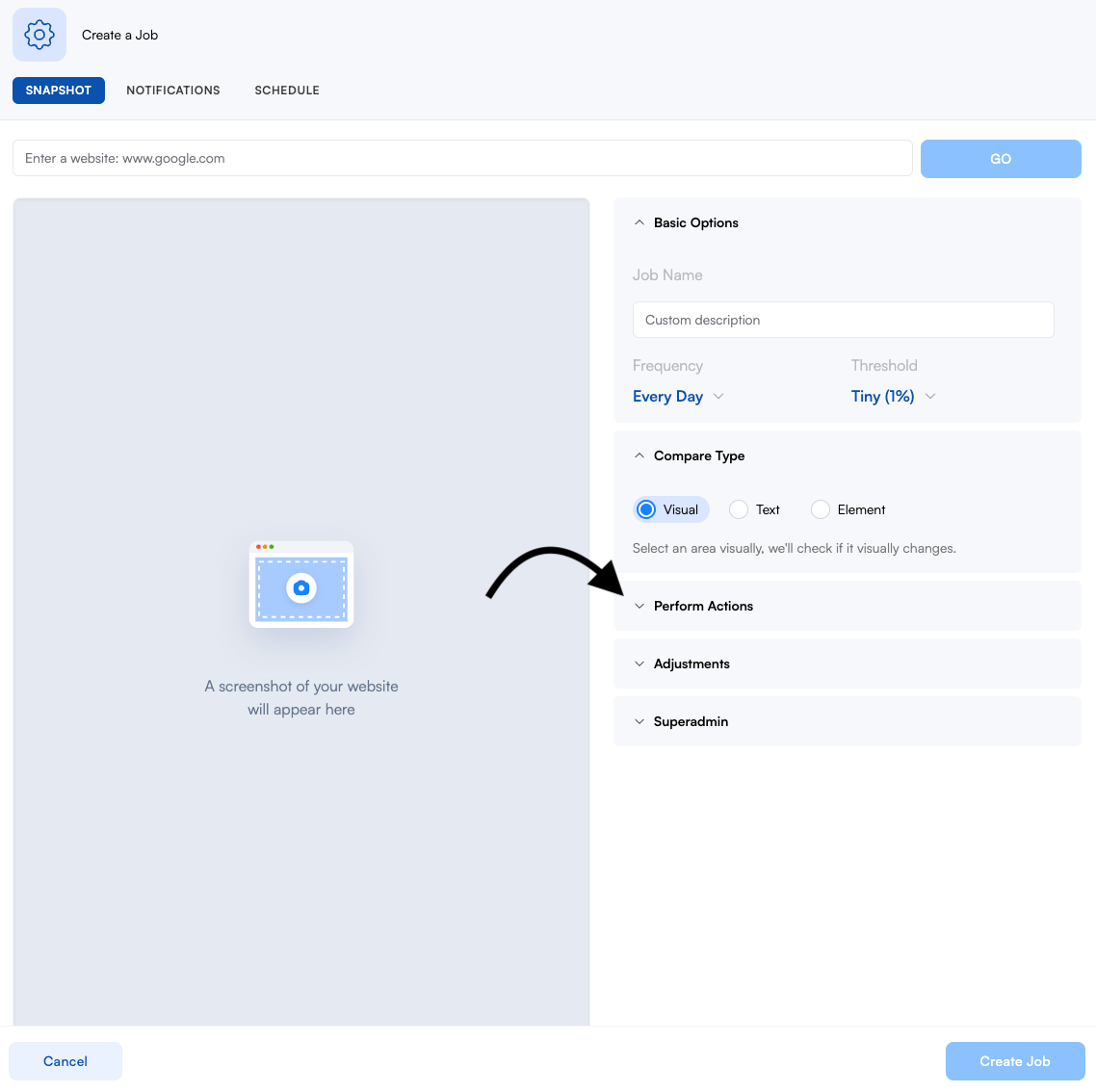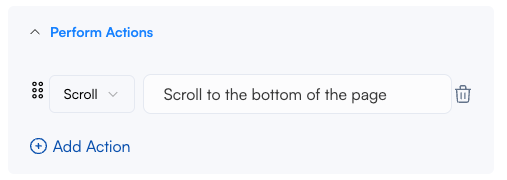Using the scroll action to trigger elements to load.
Edited
If you happen to stumble upon a website that seems partially empty or has some missing elements, give scrolling a try to uncover more content.
In this lesson you'll learn how to:
Trigger elements to load.
Pro Tip:
If the scroll action isn't working, try adding additional wait time or select a range of page folds.
Step 1:
Open the perform actions panel.
Step 2:
Select the Scroll action from the dropdown menu.
Was this article helpful?
Sorry about that! Care to tell us more?