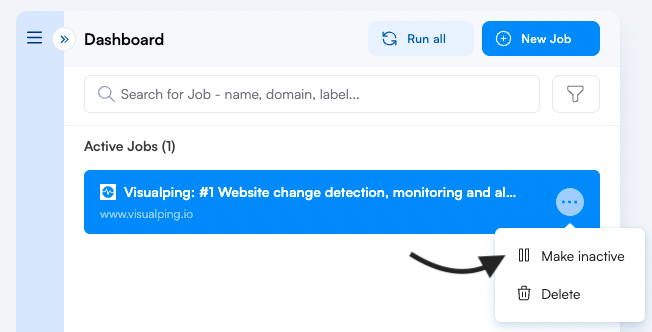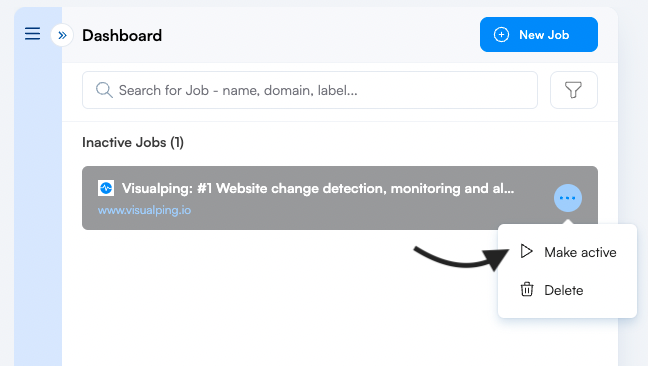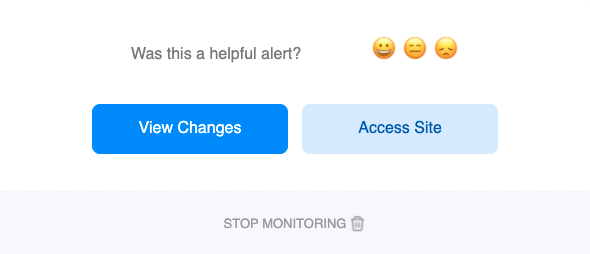How do I pause a job? Can I reactivate jobs?
Edited
You can stop the monitoring of your job by clicking on the pause icon in front of it. This will not remove the job from your account. However, the job becomes inactive and does not monitor the URL. There are two ways to pause a job, either from the dashboard or the job's notification email.
Dashboard
From the dashboard, locate the job and click the pause button next to it.
You can reactivate a job by clicking on the play button.
Notification Email
Locate the job's notification email. At the bottom of the email, you'll find the stop monitoring button, which will redirect to a Visualping webpage to confirm the action.
Was this article helpful?
Sorry about that! Care to tell us more?