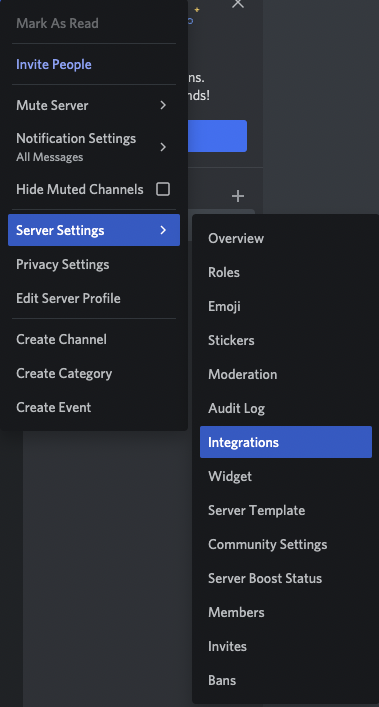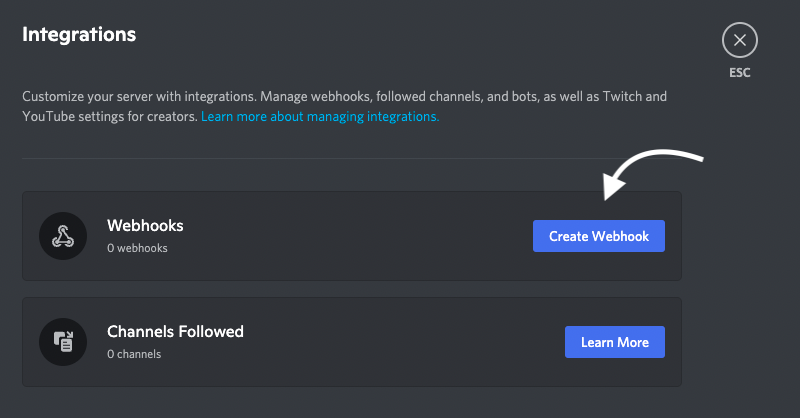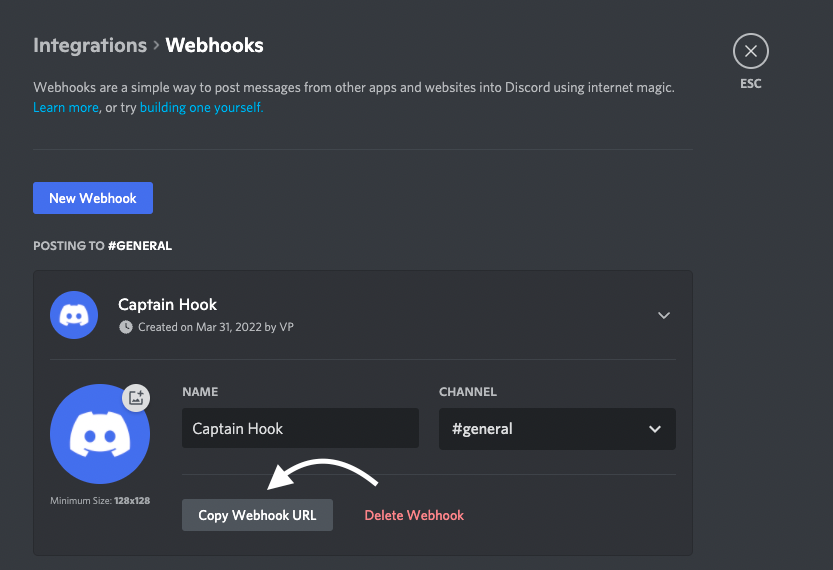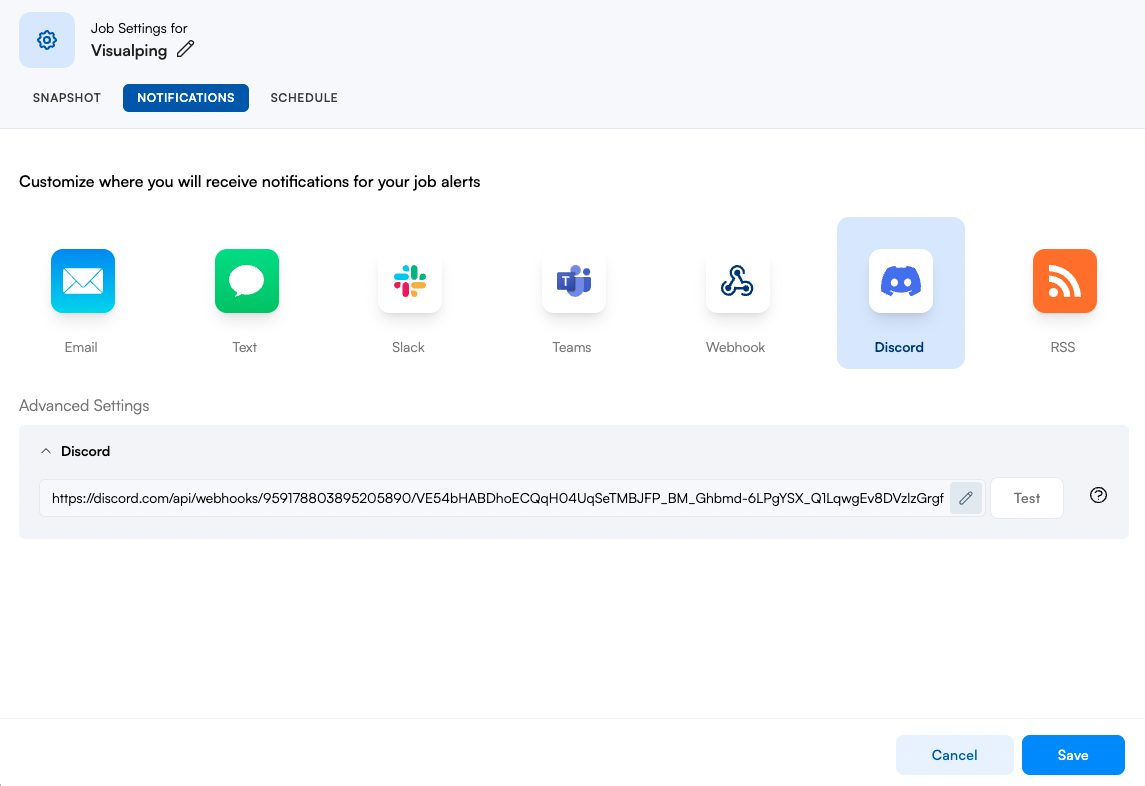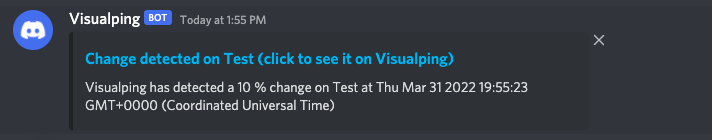How do I integrate with Discord?
Edited
With Visualping's customized notifications tools, you can receive notifications on Discord.
What you'll learn:
How to integrate with Discord.
Step 1:
Right-click over the discord channel you want to send notifications.
Then, click on Server Settings > Integrations.
Step 2:
Click on Create WebHook.
Step 3:
Copy the WebHook URL.
Step 4:
On your jobs setting page click on Notifications > Discord. Paste the URL in the input field and click test.
Step 5:
You should receive a sample notification that indicates the integration is complete.
Was this article helpful?
Sorry about that! Care to tell us more?