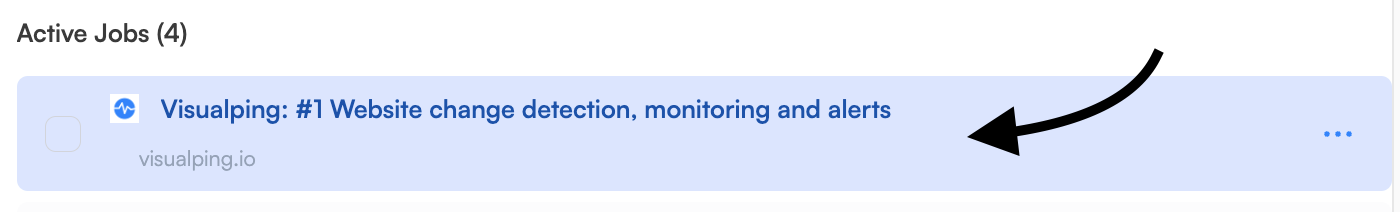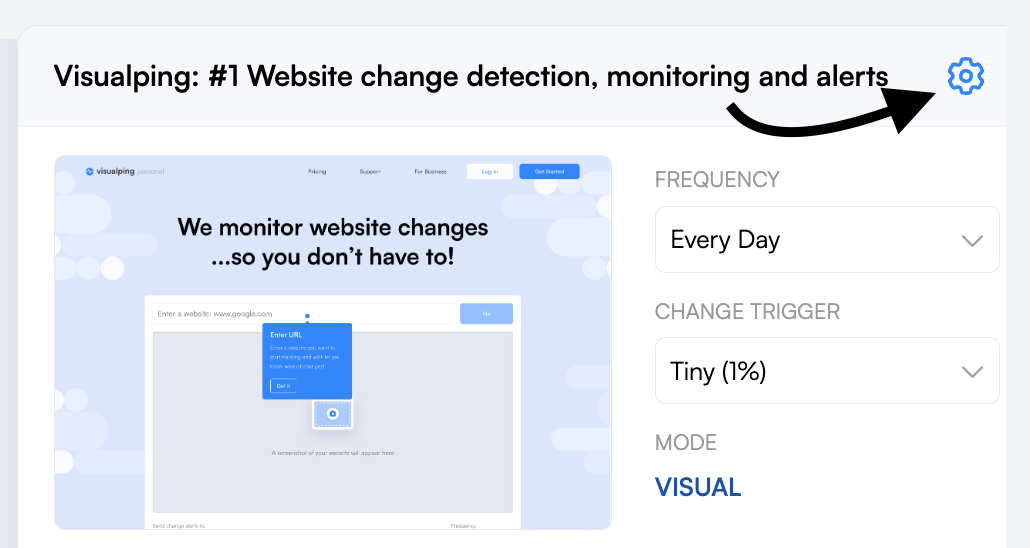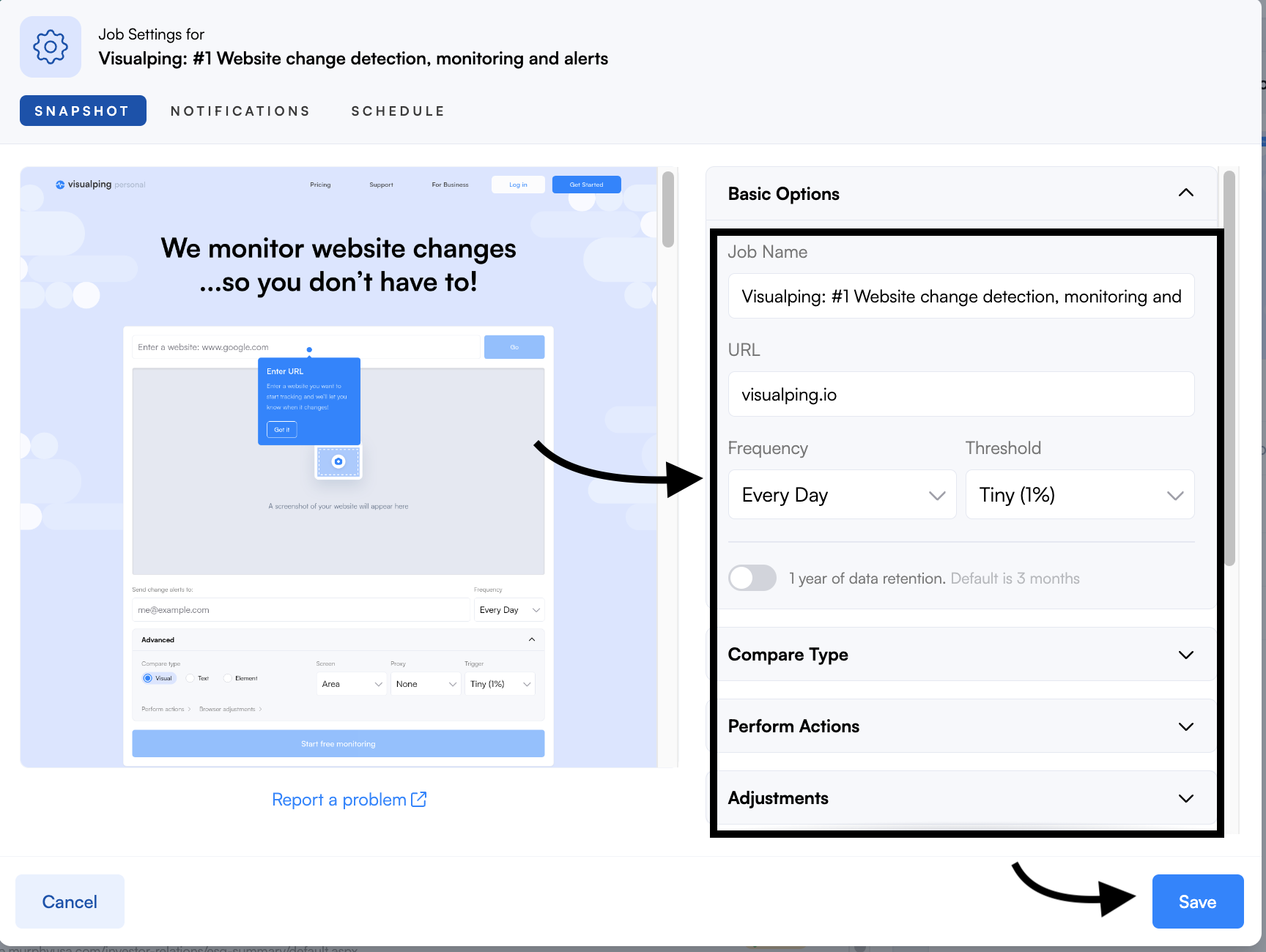How do I edit my job settings?
Edited
Once a job is created, you can edit the job settings such as Job Name, URL, Actions, Adjustments, Notifications, Schedule, and more.
Steps 1:
On your job dashboard, click the job you want to edit.
Step 2:
Click the gear icon at the top right of the job details section.
Step 3:
Edit the job settings in the job modal then click Save. You can click the Notifications and Schedule tabs as well.
If the changes are made to the Actions and Adjustments, the job will initiate a new initial check to apply the changes without sending an alert after saving.
Was this article helpful?
Sorry about that! Care to tell us more?