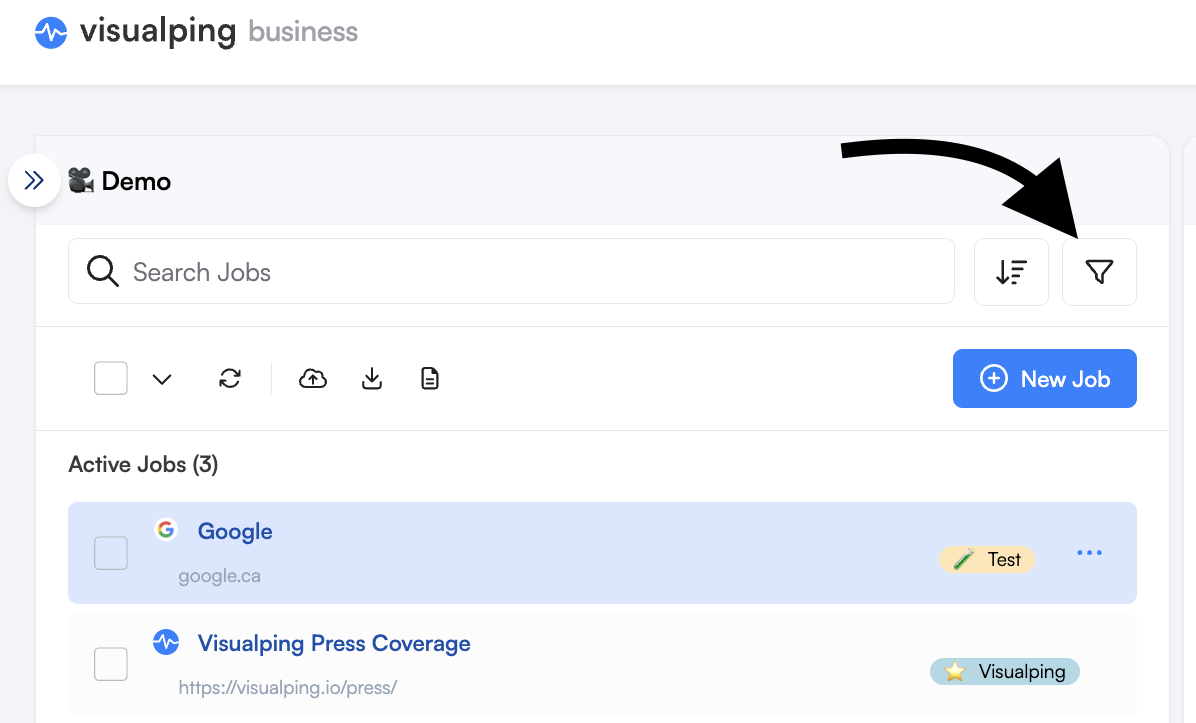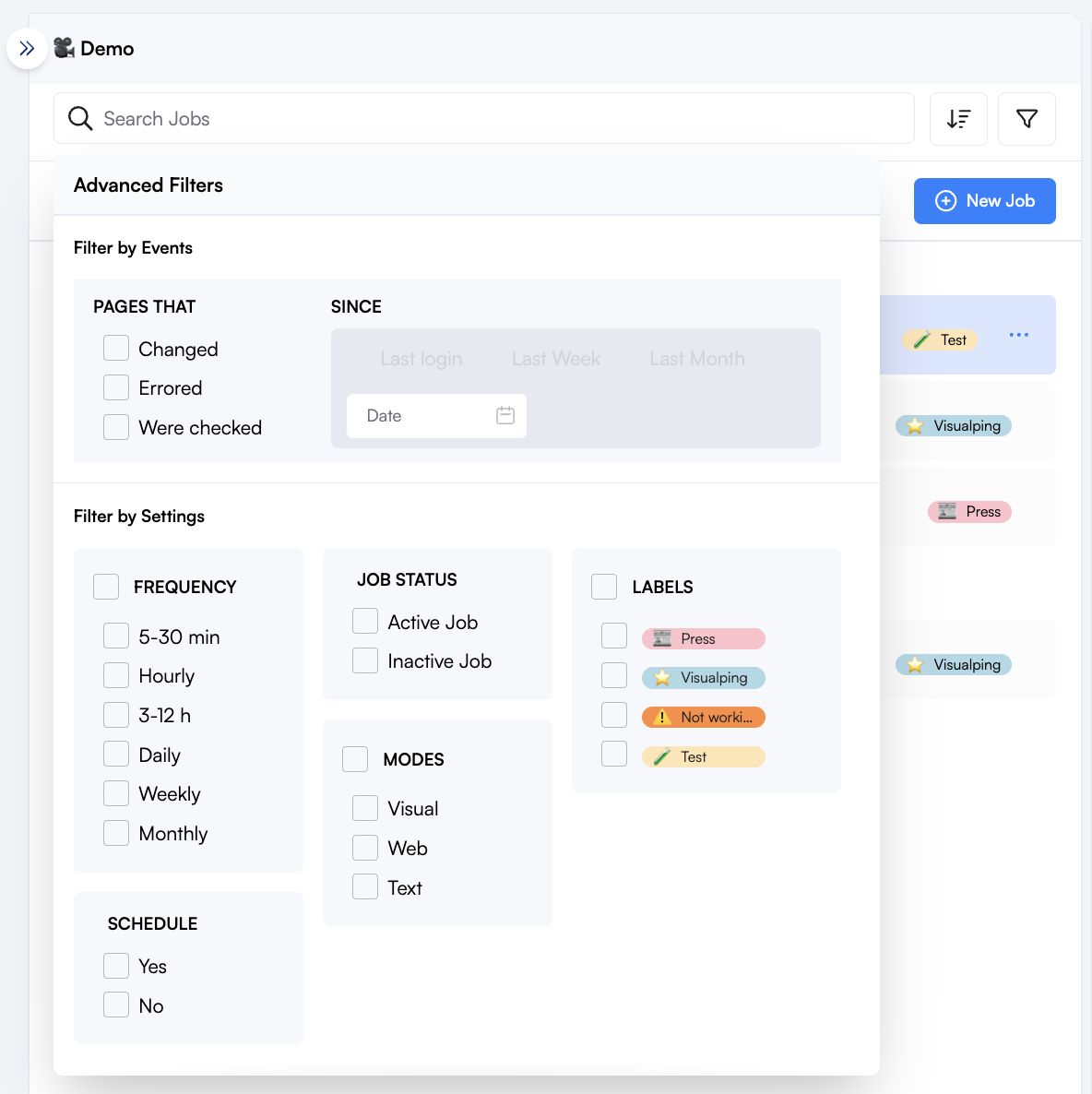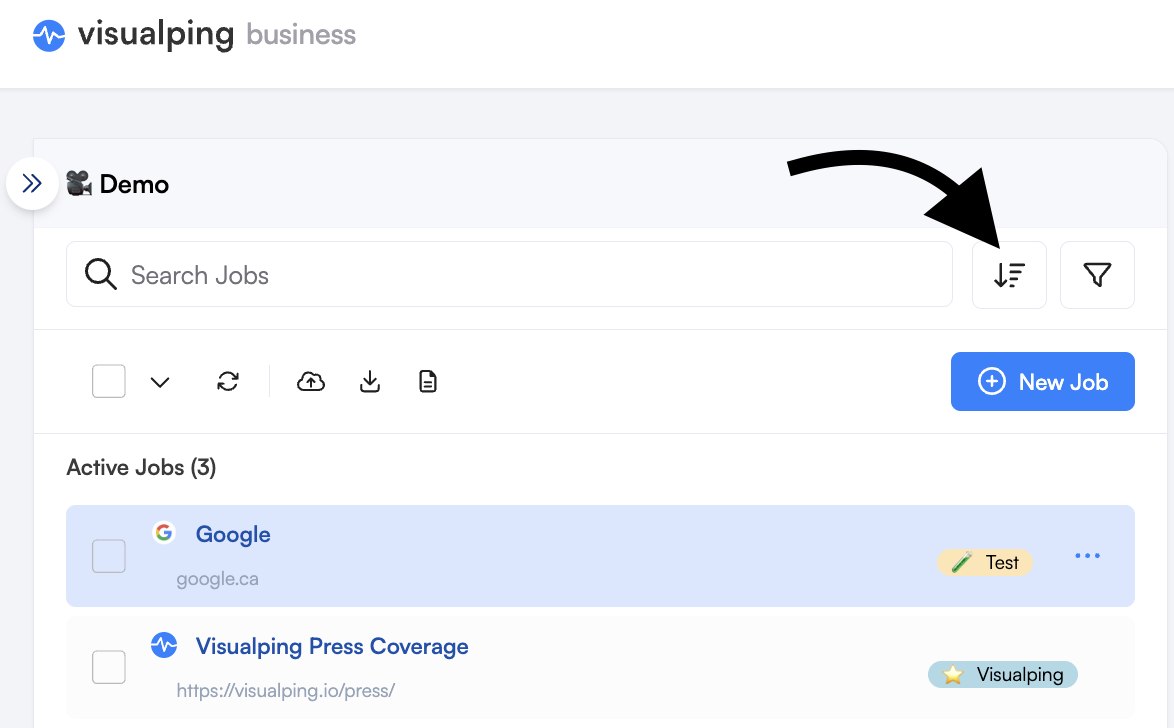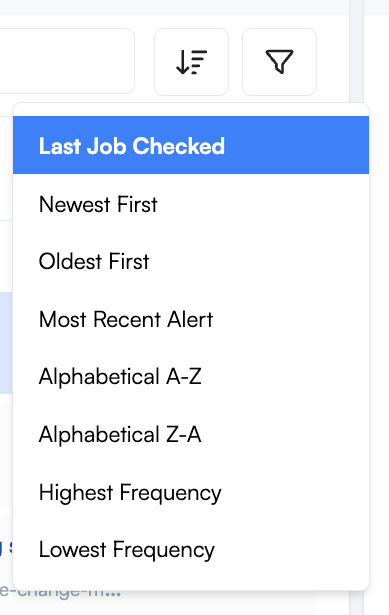How can I filter through and sort jobs?
Edited
Filter jobs
If you are monitoring hundreds of jobs you may want to filter for specific job attributes. To filter through jobs, click on the filter icon.
This will open up the advanced filters panel, where you can filter jobs by events from specific dates, job frequency, status, mode, labels (business feature), and schedule.
Sort jobs
Easily locate jobs by sorting jobs in different order. To filter through jobs, click on the sort icon.
Select the sort order you want from the dropdown. By default, the dashboard uses the Last Job Checked order.
Was this article helpful?
Sorry about that! Care to tell us more?