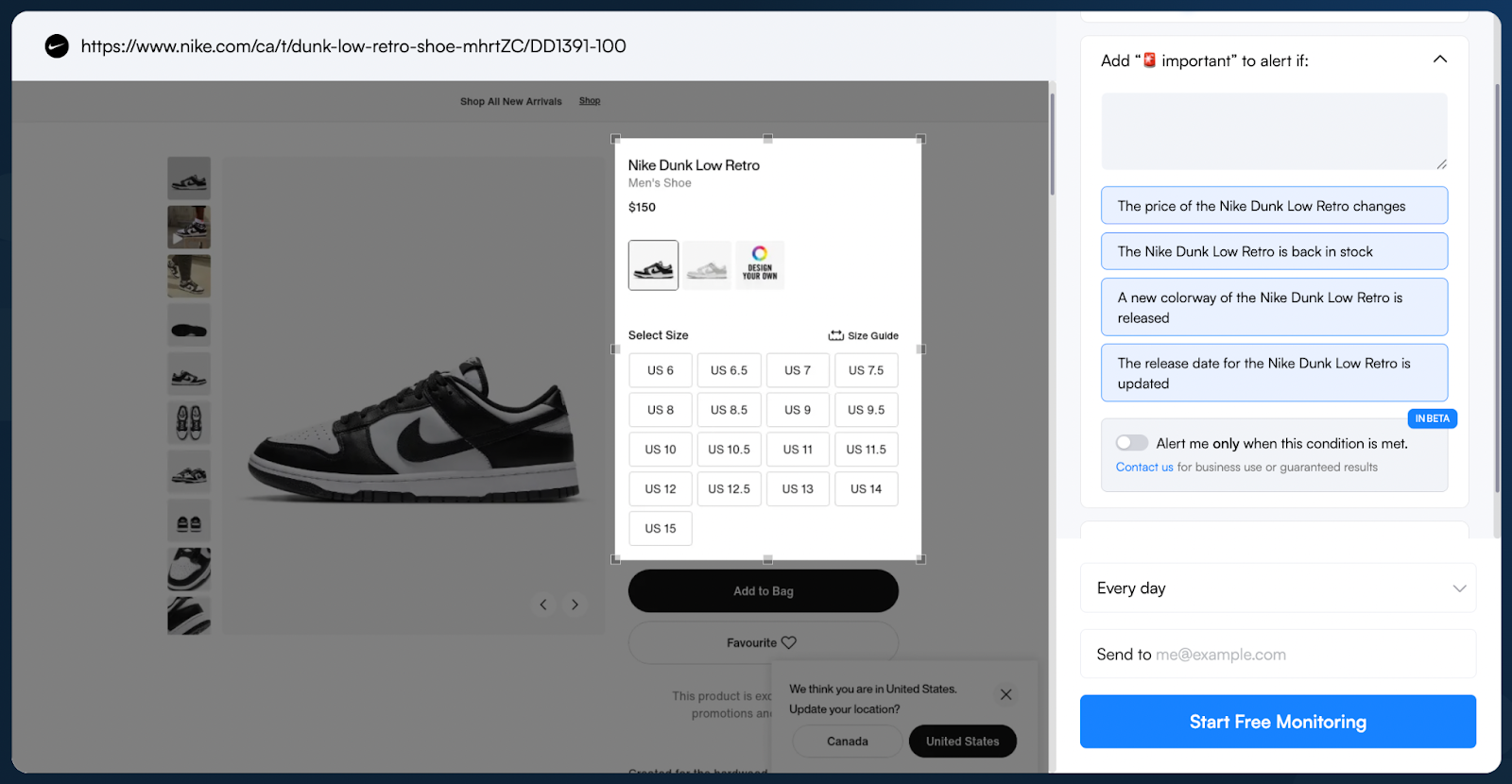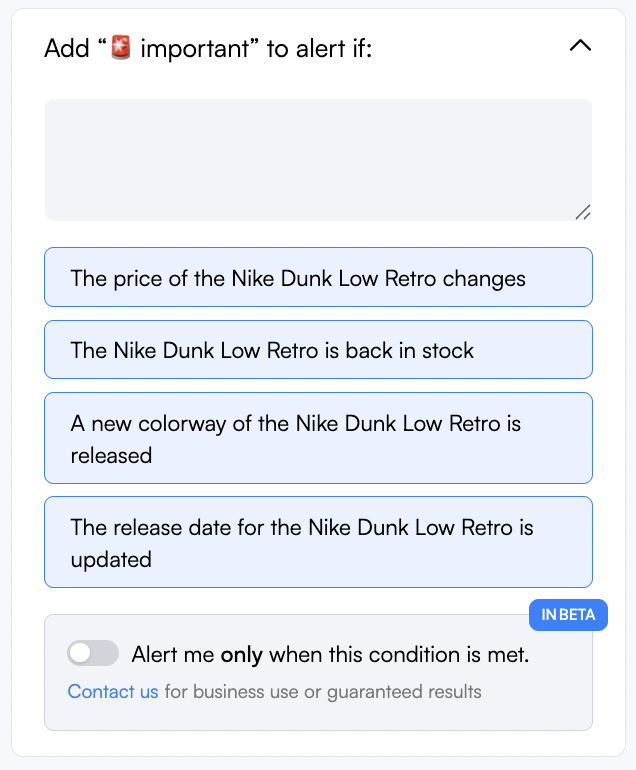Important Alerts: When Should I Use Them?
When setting up a new page to monitor, you’ve likely noticed the AI Summaries section, which tells you to describe, in your own words, what would make a page change important to you.
When such a change is detected, Visualping will mark the subject line of the email alert, as well as the change summary, as 🚨Important. This is so that you know, at a glance, which alerts are high-priority.
The alerts will also be marked as important in your dashboard, as well as in integrations like Slack, Google Sheets, Webhook, and Teams.
When should you use Important alerts? Every time you monitor a page! Check out our Tips and Tricks for Making a Strong Prompt.
Important alerts improve the quality of your change summaries by tailoring the summary to what you actually care about and identifying when the change is relevant.
Rather than a generic summary of the page change, that may or may not include an update that’s important to you, Visualping acts as an Analyst that assesses the relevancy of the change on your behalf.
By using the important alerts, you can:
Get notified on what you care about!
Spend less time reviewing your alerts because you know, at a glance, which are relevant and which aren’t
Scale up your monitoring with more signal and less noise.
Pro tip [optional]: For better focus, you can completely disable unimportant alerts. In your job settings, toggle the option to receive notifications only for changes that meet your importance criteria. Remember, while only important changes will trigger notifications, your dashboard will display all changes, both important and unimportant. The choice is yours.
Tired of sifting through irrelevant alerts? Turn on important alerts in your dashboard now.
Did you know, on our Solutions plan, we can build and optimize AI prompts for you? Contact us to learn more.