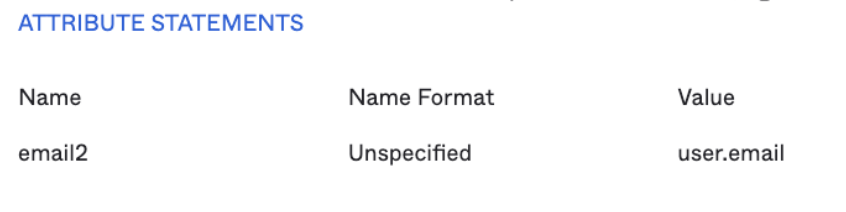How do I set up single sign-on?
Instructions SAML Connections
To establish trust between our platform and your identity provider you have to reach out to us at support@visualping.io providing the following information:
Metadata file - This file has to be generated on your side within your identity provider system. This file should contain a claim with an email following that schema. For example http://schemas.xmlsoap.org/ws/2005/05/identity/claims/emailaddress
Email domain - A single domain that your user will use to sign in and of whom your identity provider is in control of. For example, if all your company emails are name@example.com you should provide example.com
To create the metadata file you’ll need the following Visualping information:
Application ACS URL - https://amplifyidbroker-vpprod.auth.us-west-2.amazoncognito.com/saml2/idpresponse
Application SAML audience - urn:amazon:cognito:sp:us-west-2_wT0cLro2j
Note: Only users associated with the Visualping Business account can log in via SSO or standard email and password login. Account Admins can manage the users by following the steps here.
Instructions for OIDC
We do not yet have customers integrated with OIDC. If your SSO protocol is OIDC, please contact support@visualping.io to start this process.