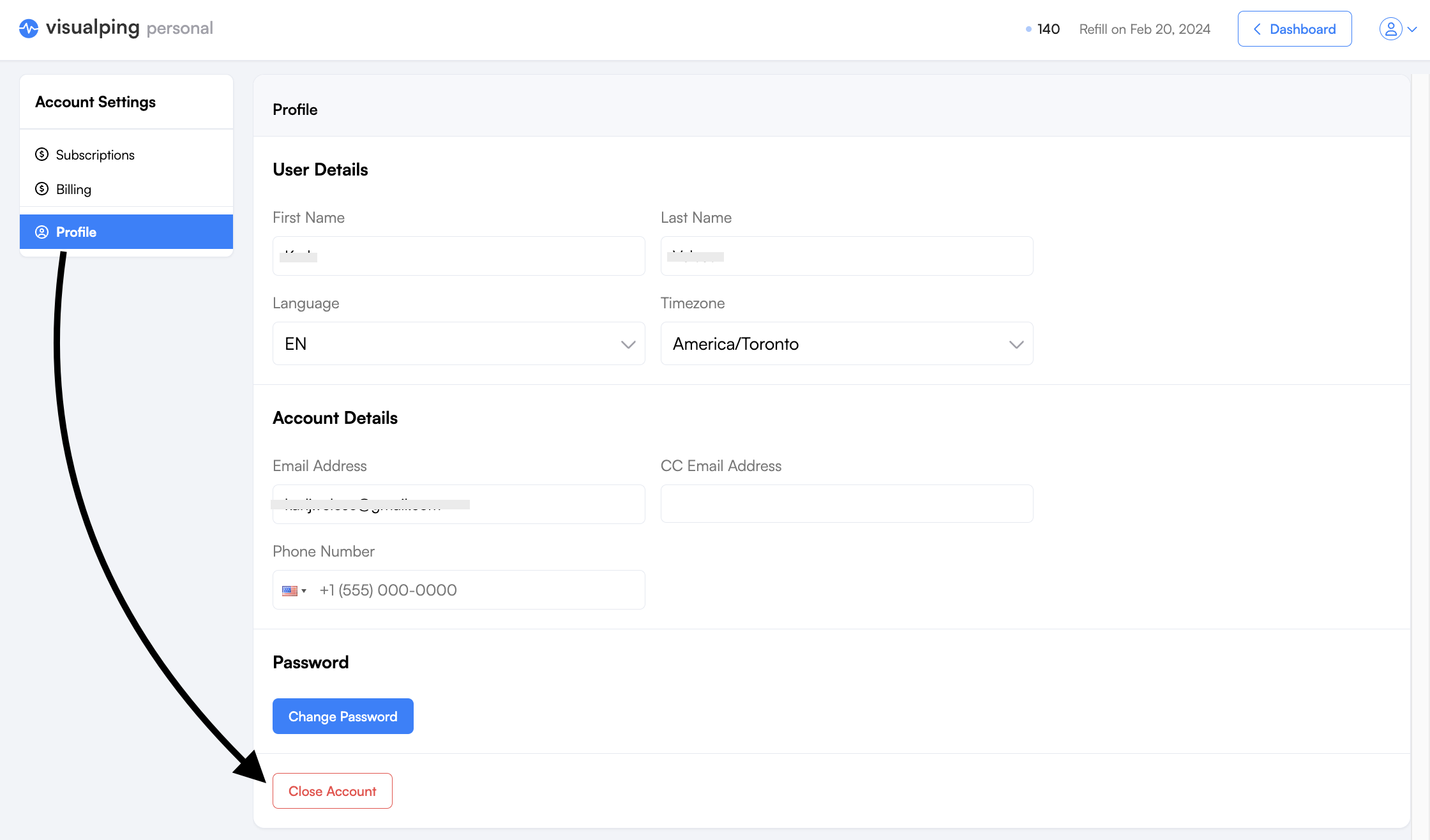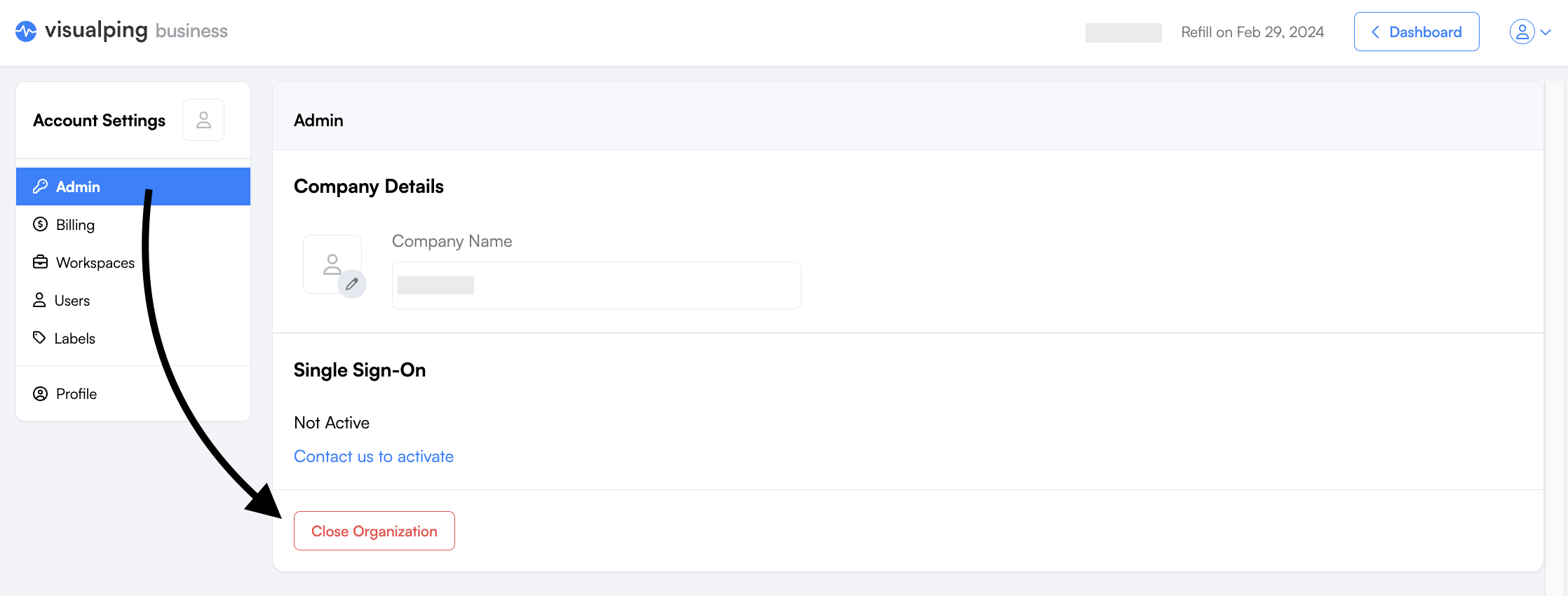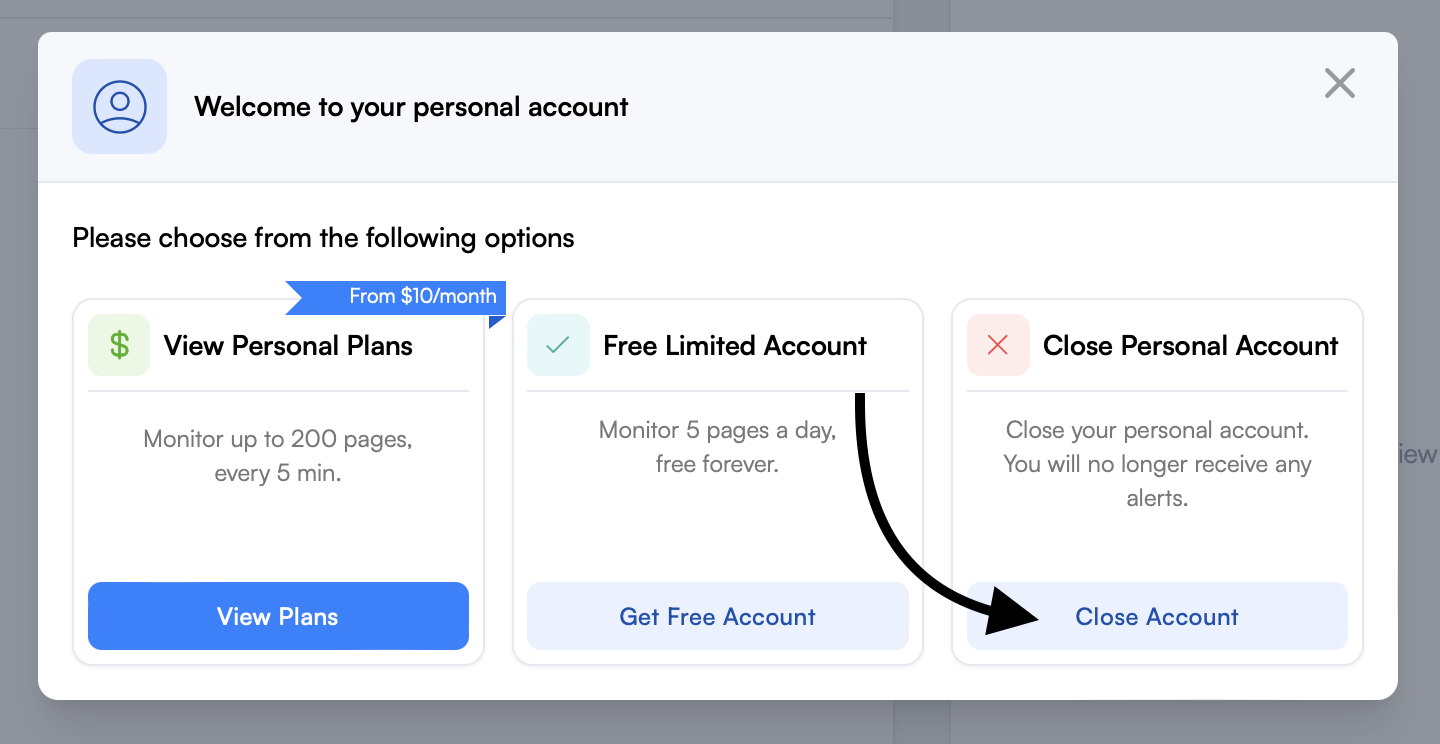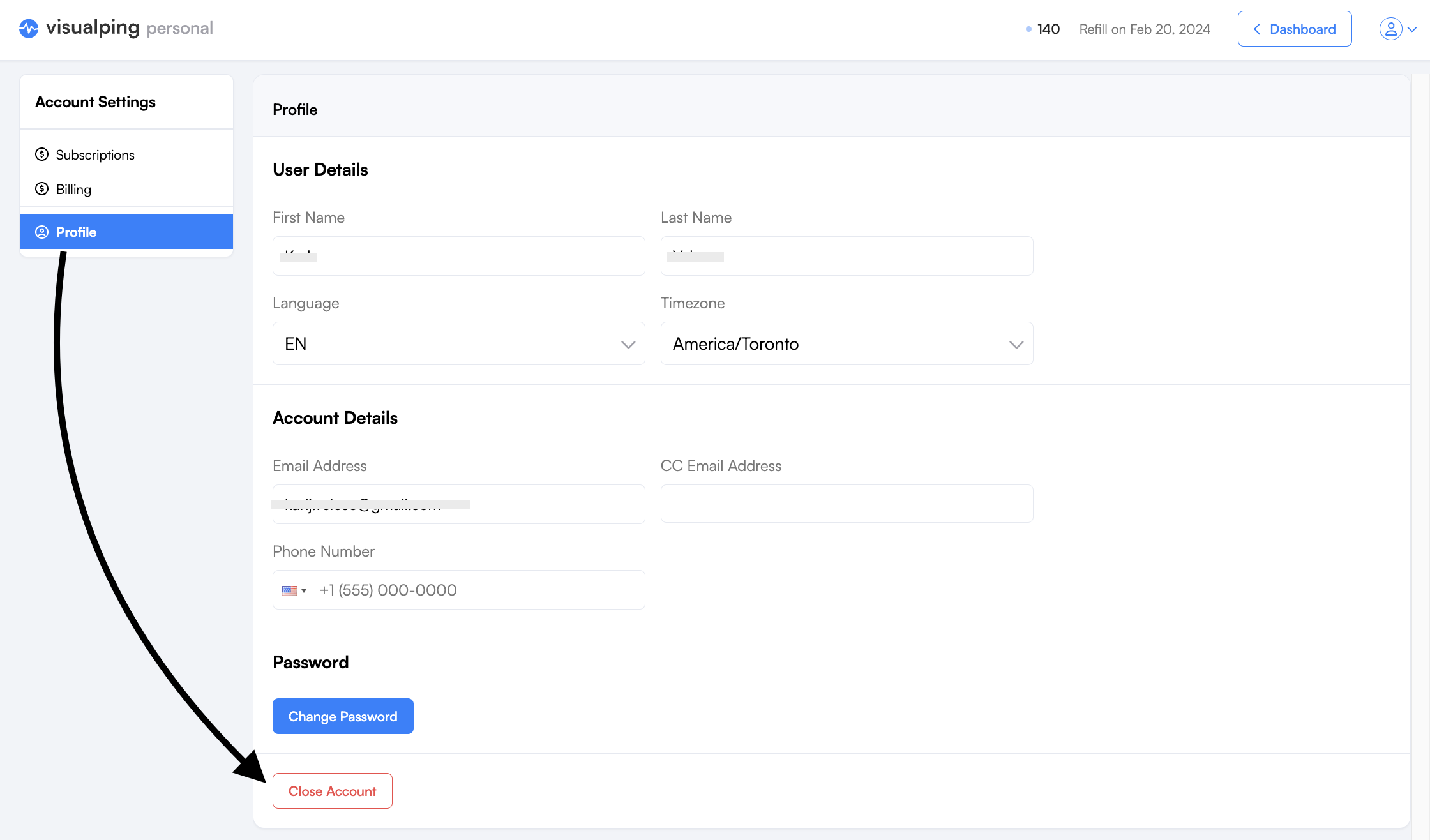How do I deactivate my account?
Edited 3 months ago
To deactivate your Personal account, go to your dashboard and click on Settings > Profile > Close Account. If you don't see the Close Account option, you may be an Admin of a Business account. Follow the steps here.
To deactivate your Business account, you'll need to close the organization first. From your dashboard, click on Settings > Admin > Close Organization. This action requires an Admin role, otherwise, the button is disabled. Editor and Viewer users can close their accounts directly.
Then select Close Account from the pop-up.
Or go to Settings > Profile > Close Account.
Was this article helpful?
Sorry about that! Care to tell us more?