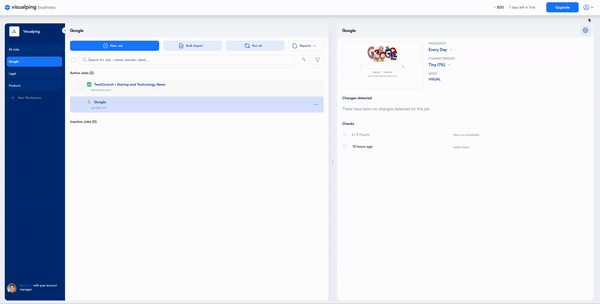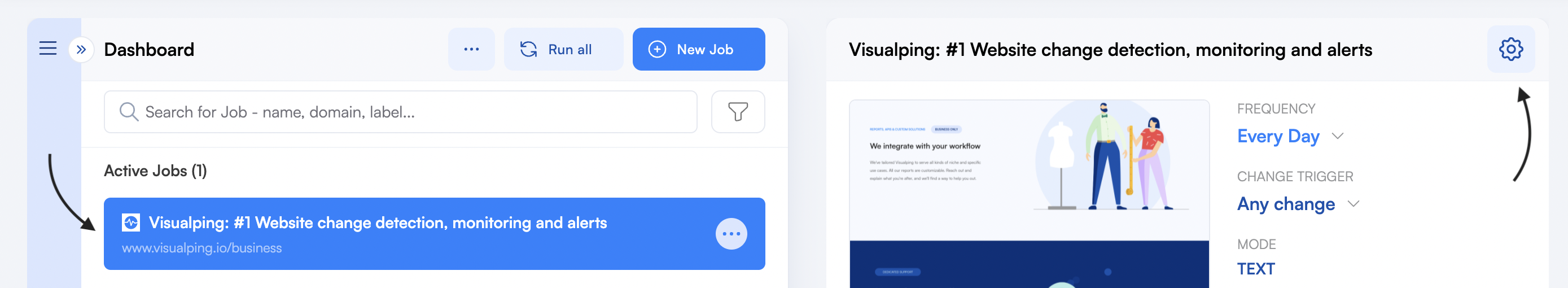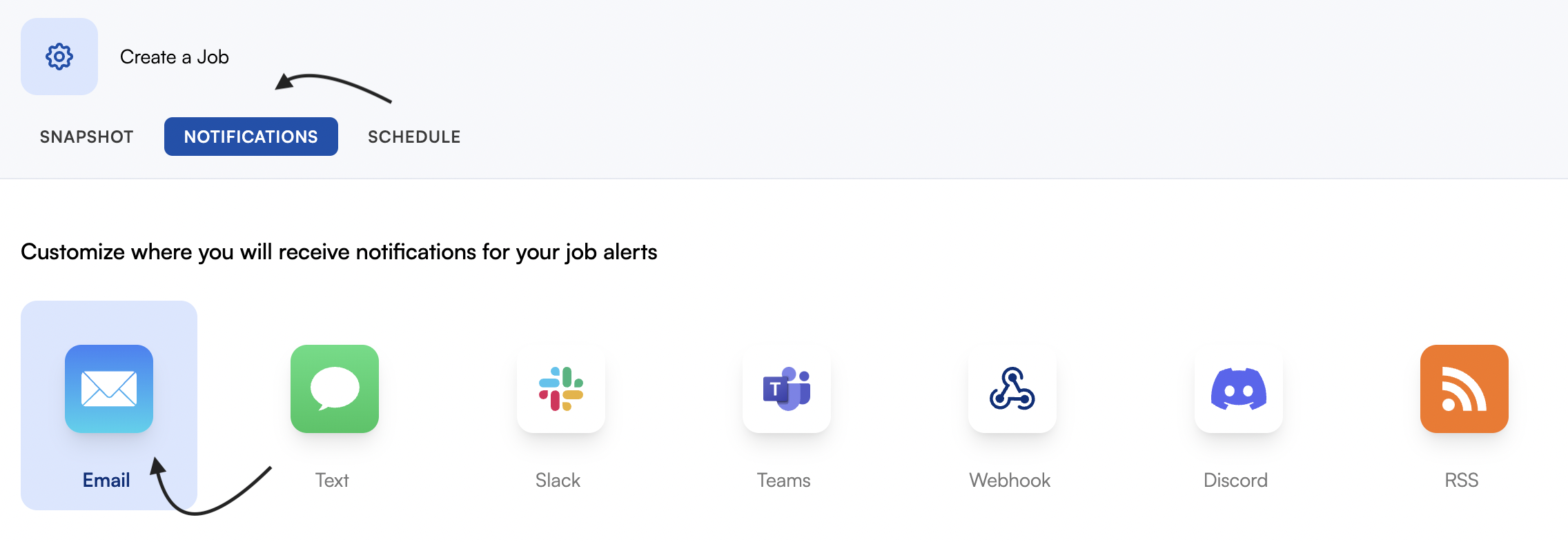How do I disable email notifications for individual jobs?
Edited
If you no longer want to receive email notifications for a specific job, you can disable it in job settings. On a business plan? When you disable notifications at the job level, all users will no longer receive any email notifications about that job.
In this lesson, you'll learn how to:
Disable individual job notifications for all users.
Pro Tip:
Not interested in disabling email notifications for individual jobs. Learn more about muting workspaces. Want to disable notifications in bulk? Try our bulk editing tool.
Step 1:
Select a Job and click on the Settings icon.
Step 2:
Click on the Notifications tab and unselect Email.
Was this article helpful?
Sorry about that! Care to tell us more?