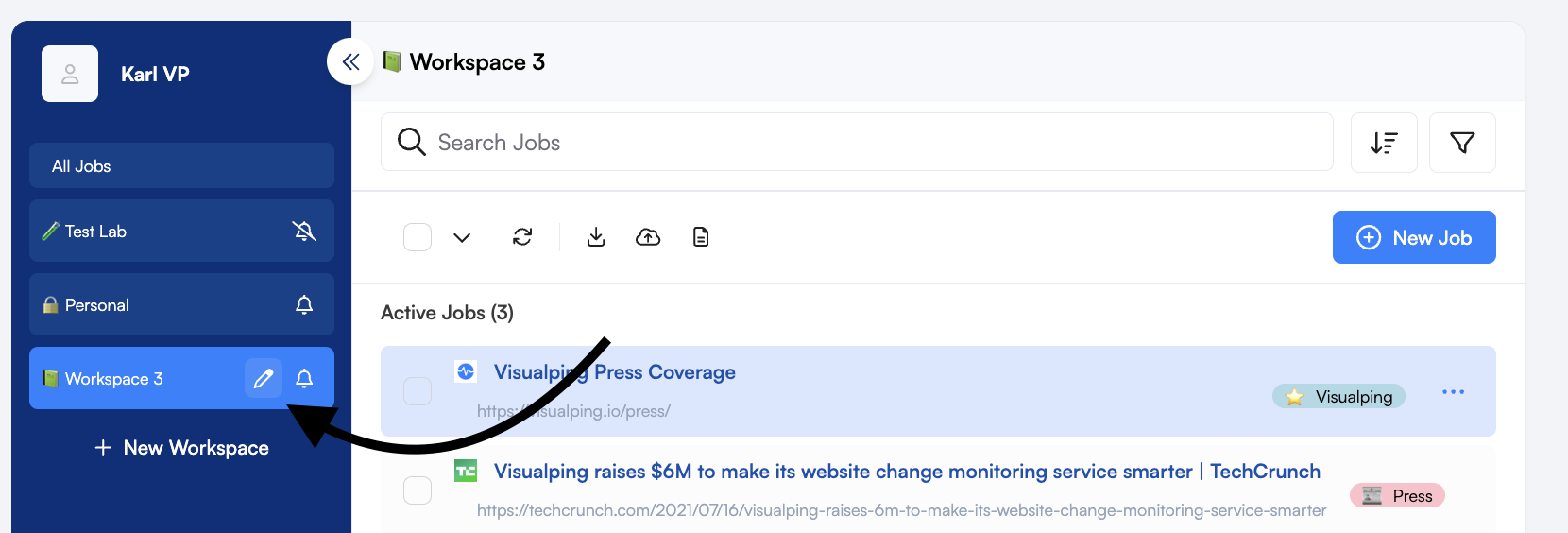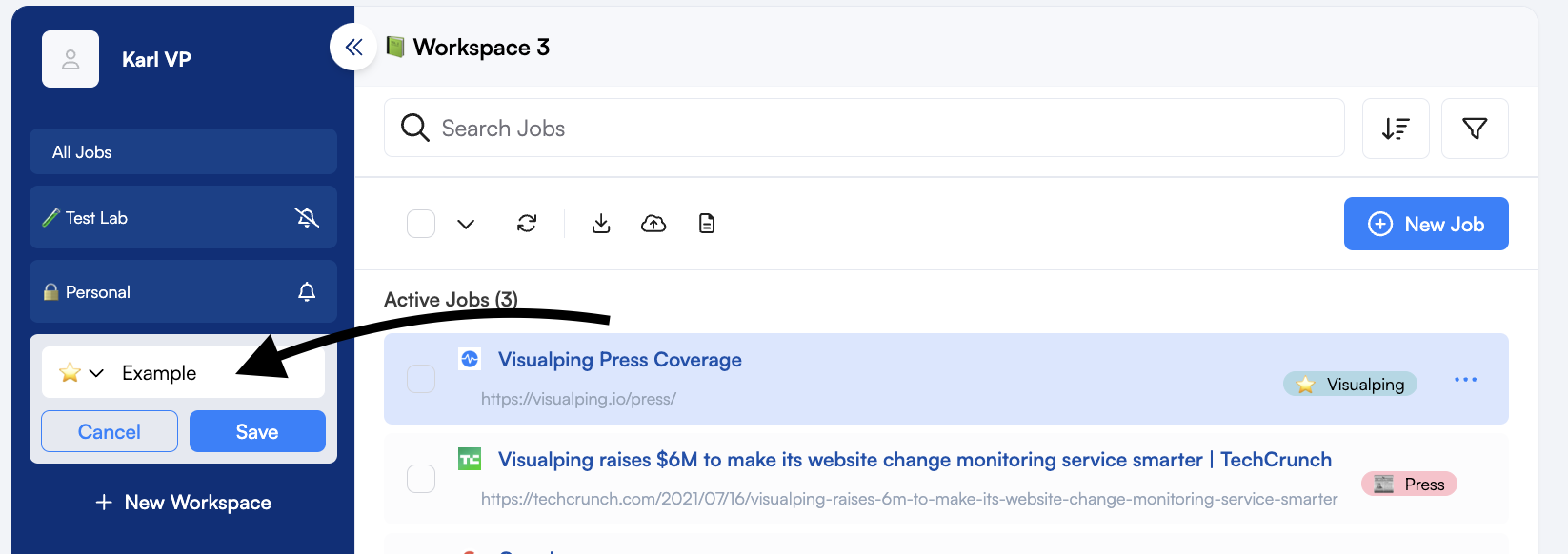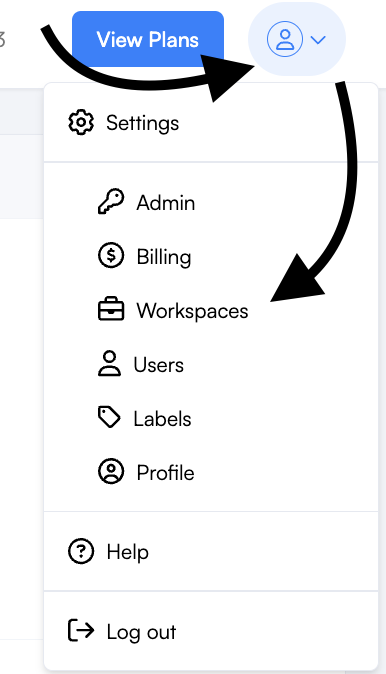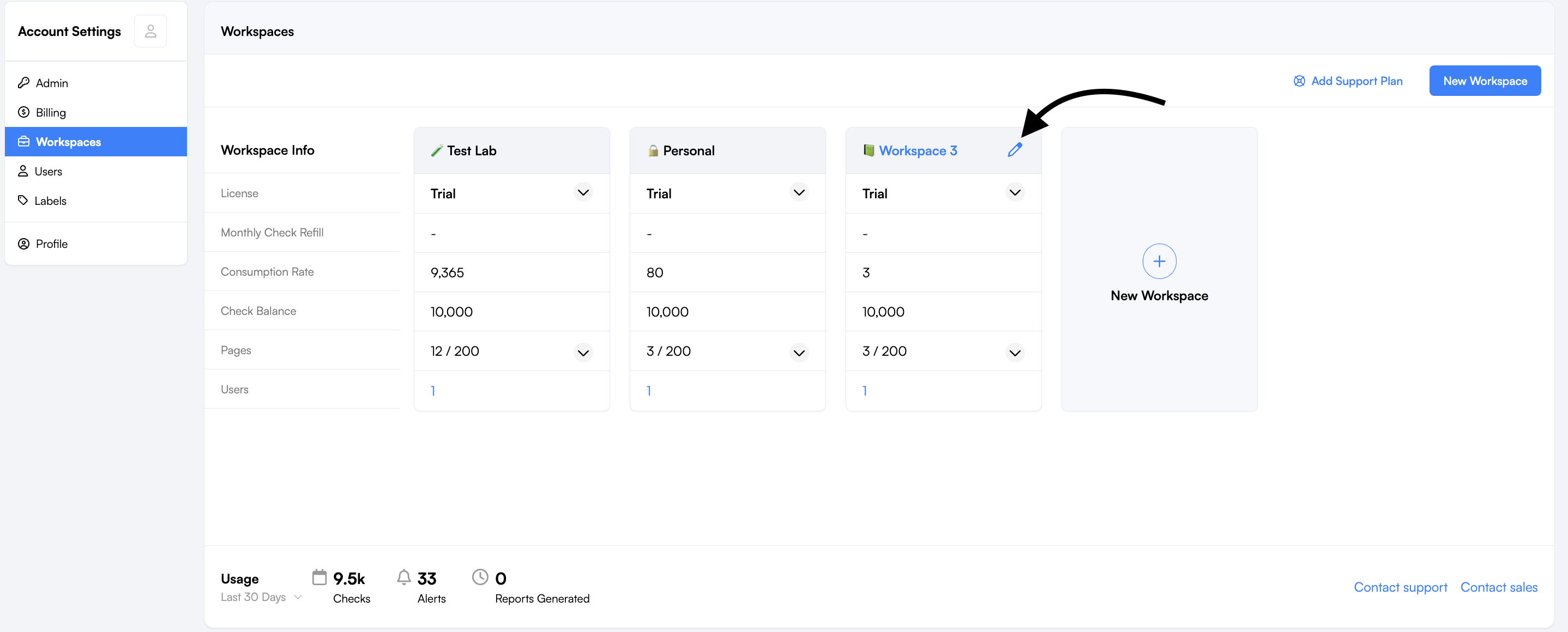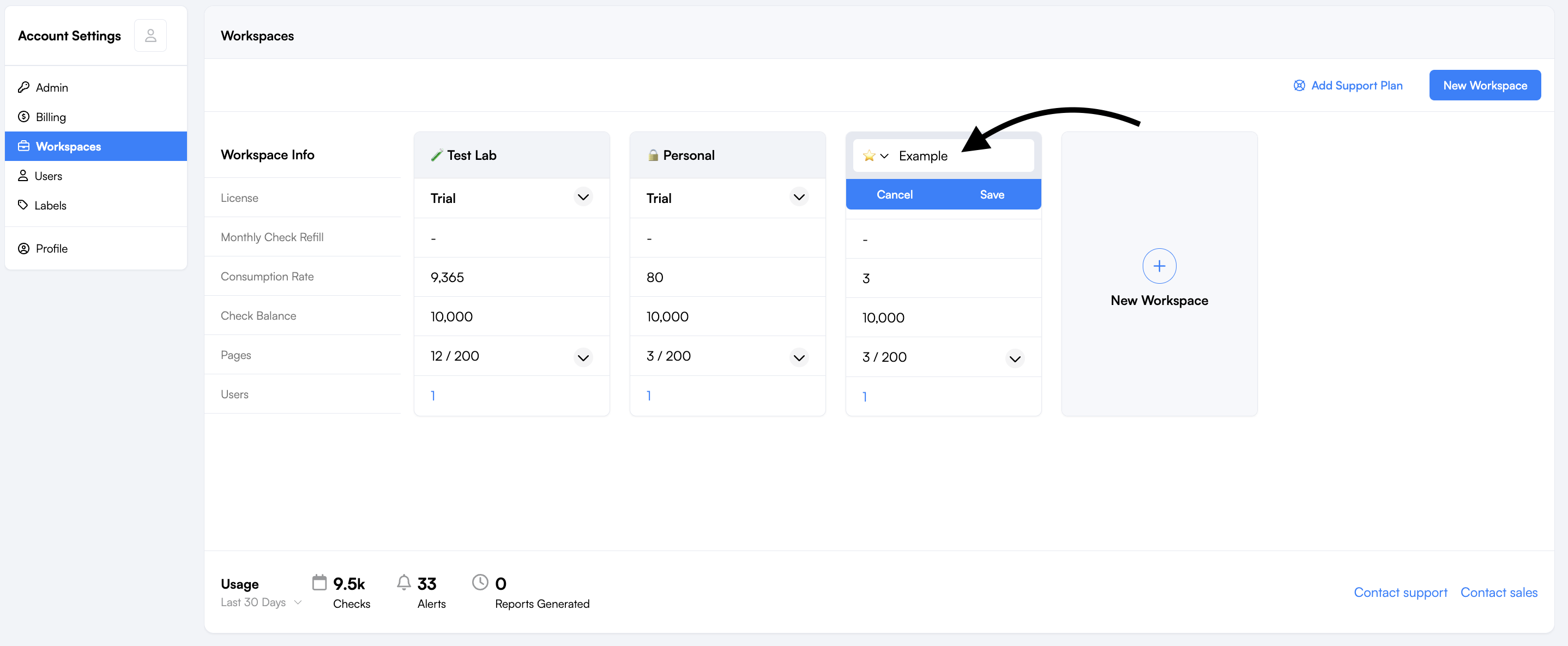How do I rename a workspace?
Edited
You can organize your Business account by renaming your workspace. You can complete this action in two areas:
Through Dashboard
Step 1:
Hover over the workspace and click on the edit icon.
Step 2:
Enter the workspace name and replace the emoji if needed then click Save.
Through Settings
Step 1:
Click on Settings > Workspaces.
Step 2:
Hover over the workspace and click on the edit icon.
Step 3:
Enter the workspace name and replace the emoji if needed then click Save.
Related articles
Was this article helpful?
Sorry about that! Care to tell us more?